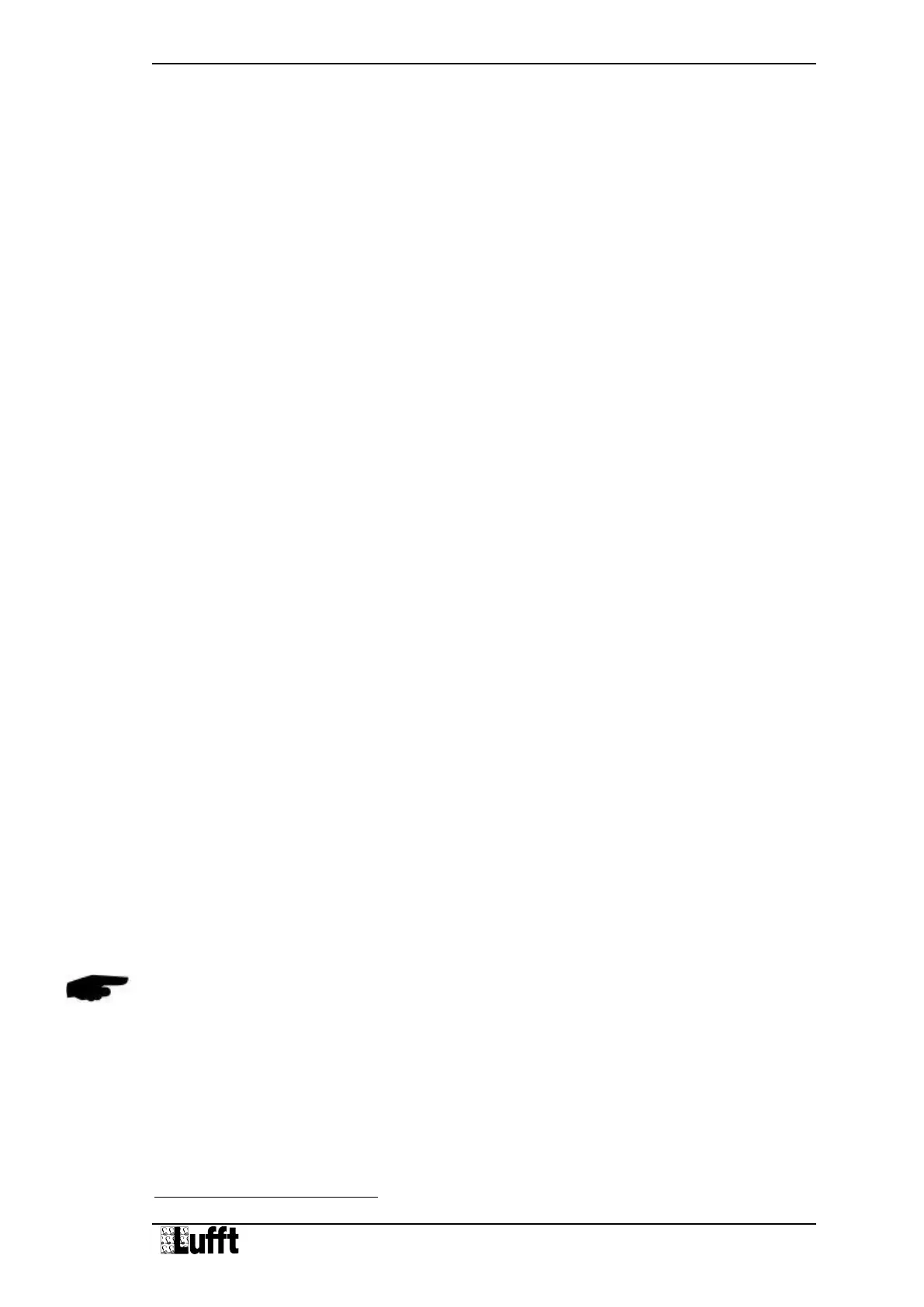Operating Manual V25/09.2019
Ventus / Ventus-X / V200A
Chapter 20 Appendix 52
20.5.12 Heating Duty
Description: This command is used to switch between full and half heating duty.
Request: <ID>‚‘HP’<value>(CR)
<ID> Device address (2 decimal places with leading zeros)
<value> 0 …full heating duty
1… alternating heating
The current setting is delivered as the response if no entry is made for <value>.
Response: !<ID>‘HP’<value>(CR)
20.5.13 Heating Mode
Description: This command is used to switch between 4 heating modes. The trigger property
TG is automatically set to 0 (disabled) when the setting values are 3 or 4.
Request: <ID>‘HT’<value>(CR)
<ID> Device address (2 decimal places with leading zeros)
<value> 0: Heating is always off
1: Heating is automatically controlled
1
Heating switches on when the housing temperature falls below +2°C (adjustable
between 2°C and 10°C) and switches off at a housing temperature of >+7°C (set
temperature +5°C)
2: The switch-on temperature is shifted to +40°C; thus the heating switches on at
room temperature (for test purposes only)
3: Heating is disabled when the control line is at “high” level, otherwise automatic
4: Heating is disabled when the control line is at “low” level, otherwise automatic
The current setting is delivered as the response if no entry is made for <value>.
Response: !<ID>‘HT’<value>(CR)
20.5.14 Device ID
Description: This command is used to set the sensor ID.
Request: <ID>‘ID’<value>(CR)
<ID> Device address (2 decimal places with leading zeros)
<value> New ID
The current setting is delivered as the response if no entry is made for <value>.
Response: !<ID>‘ID’<value>(CR)
20.5.15 Measurement Interval
Description: This command is used to set the measurement interval.
Request: <ID>‘MD’<value>(CR)
<ID> Device address (2 decimal places with leading zeros)
<value> 0 or 1..10 seconds (0: measurement interval 250msec)
The current setting is delivered as the response if no entry is made for <value>.
Response: !<ID>‘MD’<value>(CR)
Note: A modification of the measurement interval will be effective only after a device restart.
1
Factory setting