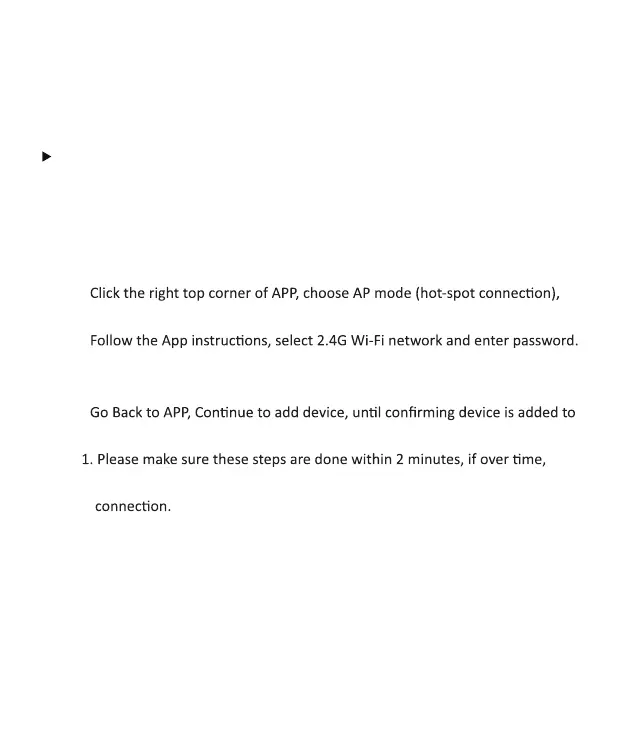Step 1.
Step 2.
St
St
ch.
St Connect our mobile phone ts hotspot.
St Go back to our phonerout.
St
sfull.
Note:
the string lighstop blinking, please restart st
blink status. Go to step 2...
28