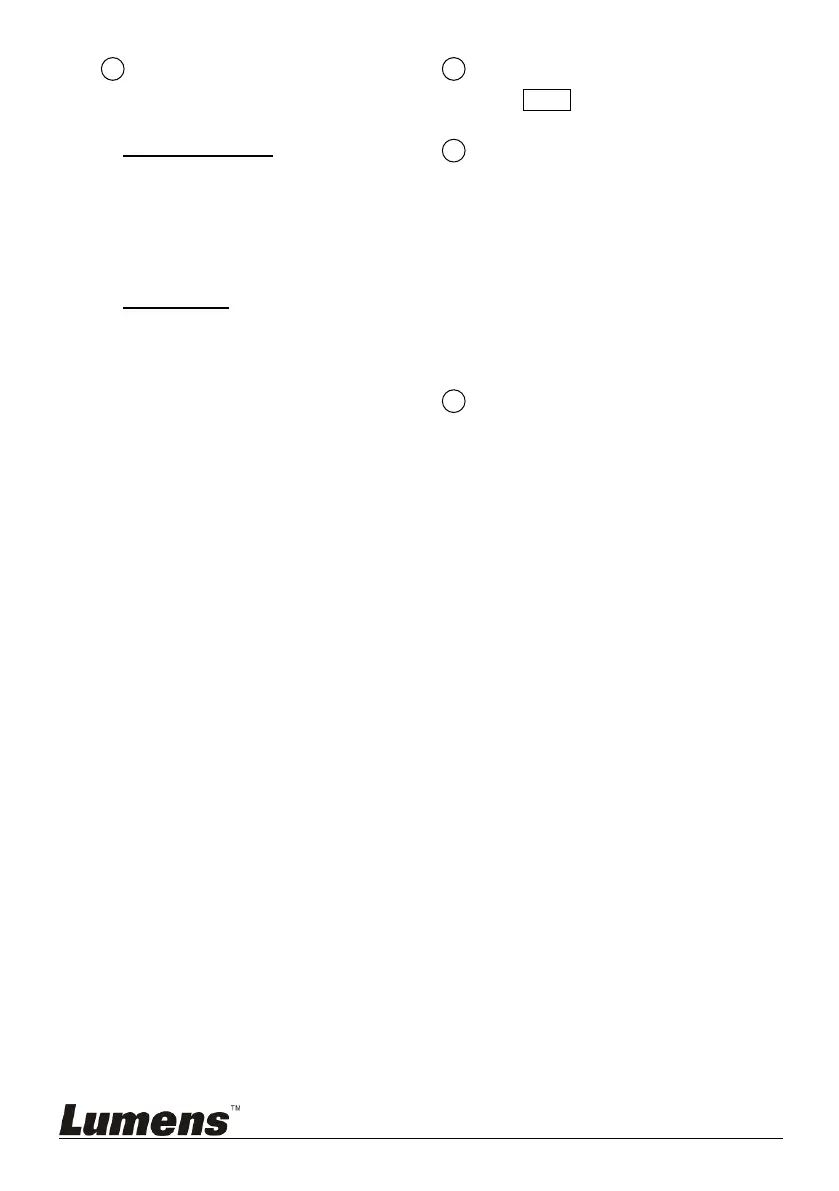English - 7
Joystick
This joystick is used to Pan, Tilt,
Zoom and Focus
Non-Menu State:
Left/Right/Up/Down: Pan/Tilt the
camera correspondingly
Twist clockwise: Zoom In,
Twist anti-clockwise: Zoom Out;
Press Zoom/ Focus Switch Key
and Twist: Focus Near/Far
Menu State:
Right: Enter a submenu or
Confirm;
Left: Return to previous menu or
exit (expect some not returnable
menus);
Up: Move to last option;
Down: Move to next option.
BRT+ (turn up the brightness)
Press BRT+ key to turn up the
image brightness.
Zoom / Focus Switch Key
This key is used to switch between
zoom and focus function.
Operation: Press this key, the
crisscross of indicator lighter near
the joystick will go out, twist the
joystick to zoom in / out; press this
key again, the crisscross of
indicator lighter will be lightened,
twist the joystick will adjust focus
value.
MENU (Enter Camera Menu)
This key is used to enter camera
menu.
