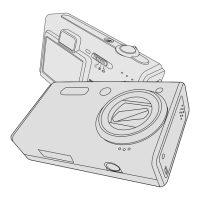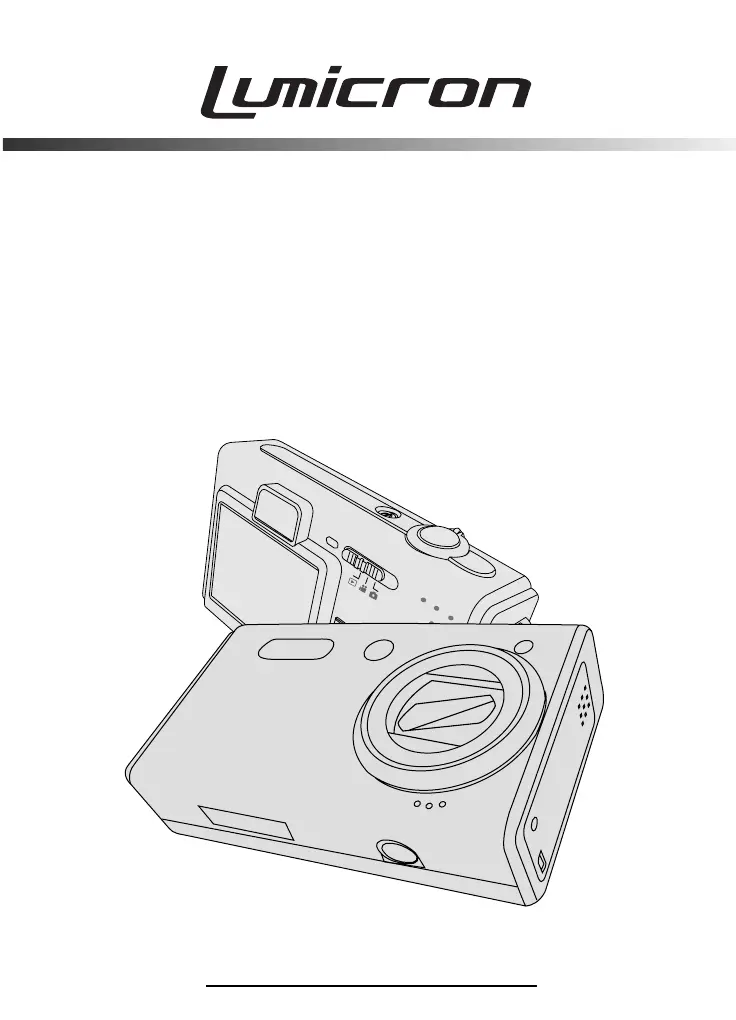Why my Lumicron LDC-828Z3 Digital Camera does not turn on?
- WWilliam MoyerJul 31, 2025
Your Lumicron Digital Camera might not be turning on for a few reasons. First, ensure the power is on by pressing the power button. If that doesn't work, check if the battery is inserted correctly and reload it if necessary. Finally, the battery may be low or completely drained, so try replacing it with a new one.