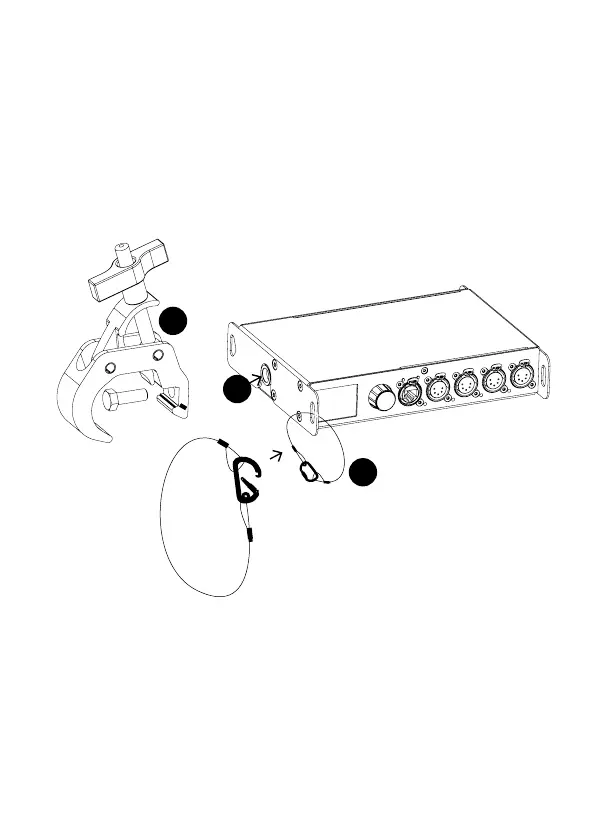1.3 Truss Mount – LumiNode 4
To mount a LumiNode 4 in a truss, you must attach a 10M clamp (G) to the M10 insert
(H). After that, you can mount the clamp to the truss bars. Please also secure the
device by attaching a safety line directly to the truss bars as well (I).
1.4 Truss Mount – LumiNode 2
To mount a LumiNode 2 in a truss, use the two plastic tie wraps that are included.
Bring on each side a tie wrap through holes of the device, around the truss bar and
tighten it (J). Please also secure the device by attaching a safety line directly to the
truss bars as well (K).
G
H
I
