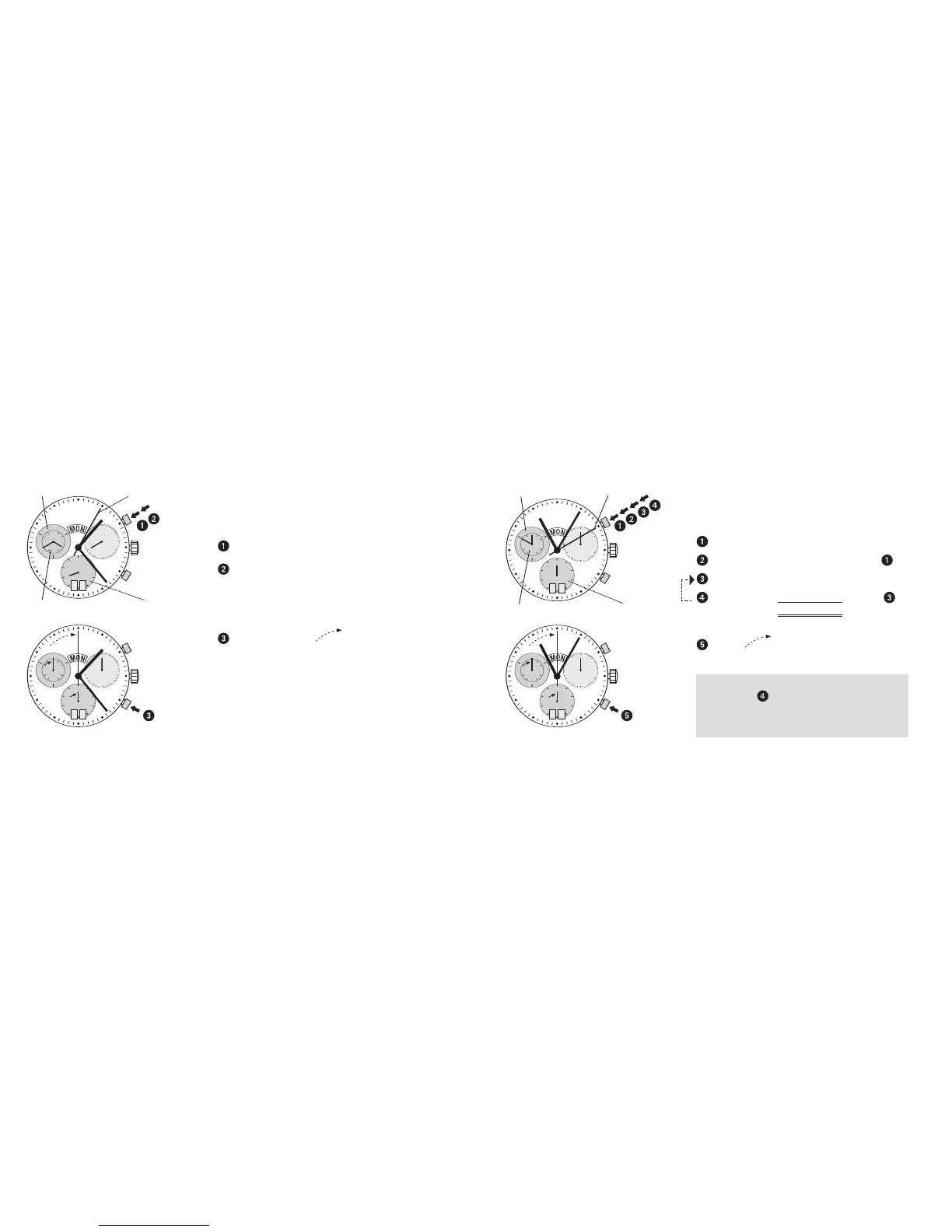3
0
1
0
2
0
1
2
3
9
6
10
1
2
3
7
8
9
1
5
6
0
3
0
4
5
21
3
0
1
0
2
0
1
2
3
9
6
10
1
2
3
7
8
9
1
5
6
0
30
45
21
Chronograph: Basic function
(Start / Stop / Reset )
Example:
Start: Press push-button A.
Stop: to stop the timing, press
push-button A once more and read
the 4 chronograph counters:
4h /20 min / 5 sec /
7
⁄
10
sec
Zero positioning:
Press push-button B.
(The 4 chronograph hands will be reset to
their zero positions).
Second counter
Push-button B
1
⁄
10
second counter
Minute counter
Hour counter
Push-button
A
3
0
1
0
2
0
1
2
3
9
6
10
1
2
3
7
8
9
1
5
6
0
3
0
4
5
21
3
0
1
0
2
0
1
2
3
9
6
10
1
2
3
7
8
9
1
5
6
0
3
0
4
5
21
Chronograph:
Accumulated timing
Example:
Start: (start timing)
Stop: (e.g. 15 min 5 sec following )
Restart: (timing is resumed)
*Stop: (e.g. 10 min 5sec following )
= 25 min 10 sec
(The accumulated measured time is shown)
Reset:
The 4 chronograph hands are returned to
their zero positions.
Push-button B
Please note:
* Following
, the accumulation of the
timing can be continued by pressing push-
buttonA
(Restart / Stop, Restart / Stop, …)
Second counter
1
⁄
10
second counter
Minute counter
Hour counter
Push-button A
