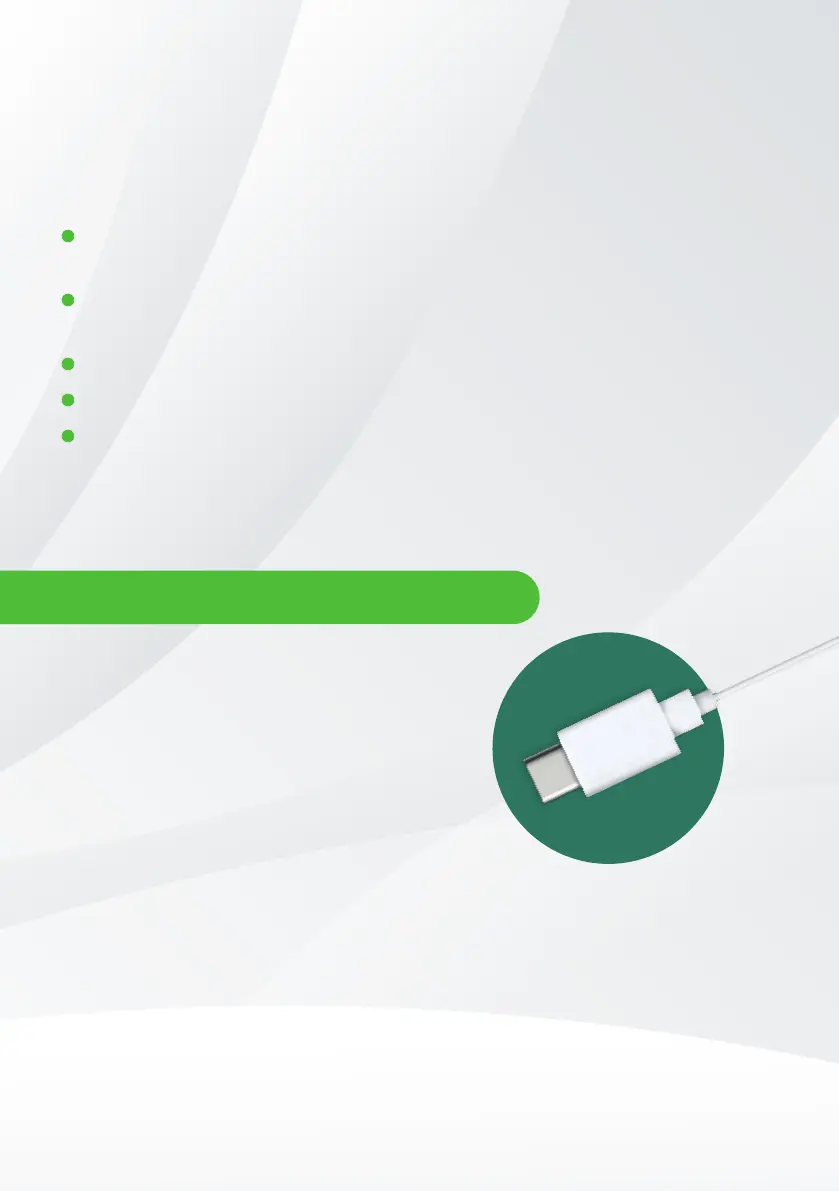After unpacking the hand massager, please check the integrity
of the device and accessorises and look for any damages.
Before first use, charge the hand massager until the red light on
the display disappears.
Place the device on a flat, level surface.
Insert one hand into the cloth-lined chamber.
Press the Power Button then the Program Button in order to
start the massage.
NOTE: Please be sure to remove all sharp jewelry.
You should see a red light
flashing while charging. Once
the battery is fully charged,
the red light should disappear.
In order to charge the hand
massager, just connect the
usb cable between the hand
massager port and any usb
plug (laptop, wall plug, etc.)
CHARGING TIME
5V / 1A: Around 7h
5V / 2A: Around 4h
WORKING TIME
Normal Use: Around 3h
With Heat & Vibration: Around 2h
IMPORTANT:
Please fully charge the hand massager
before the first use.
Please keep in mind that you can not use
the hand massager while plugged-in and
charging due to safety reasons. If the
red light is not flashing while charging,
please report to the troubleshooting
page 17 of this manual.
Before Using your
Hand Massager
10
FIRST STEP: CHARGING
