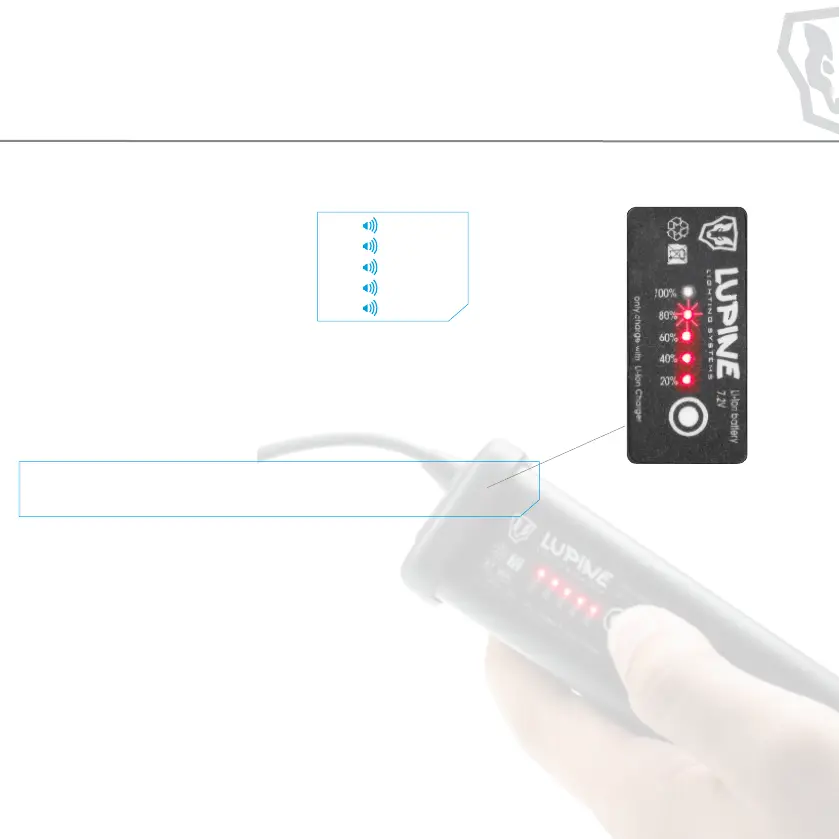SmartCore
www.lupine.de
5 x = 100 %
4 x = 80%
3 x = 60%
2 x = 40%
1 x = 20%
Capacity Indicator
Audible:
To check the capacity, simply press the
touch-pad once. At rst an audible sig-
nal will sound, which is especially useful
while using the battery mounted on
a helmet or headband, to give a quick
reading in 20% steps.
Visible:
The visible indicator uses 5 red LEDs. The LEDs can operate in two dierent
operating states: blinking and continuous. LED meanings: A blinking LED
is indicating a 10% step and a continuously glowing LED a 20% step.
Example: 3 LEDs steady glow (20 %, 40 %, 60 %)
1 LED blinking (80 %)
= 70 % remaining capacity
Taillight
To run the taillight simply press the touch pad two times second-by-second
and the 5 LEDs will operate continuously. To switch o the taillight, simply
press the pad again.
Moving light:
Press the touch pad three times second-by-second to activate the moving
light. To switch it o
Note: The capacity indicator will fade out within a few seconds. If it does not,
eventually the taillight was activated and the 5 glowing LEDs do by far not
mean the battery is fully charged.
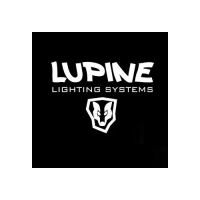