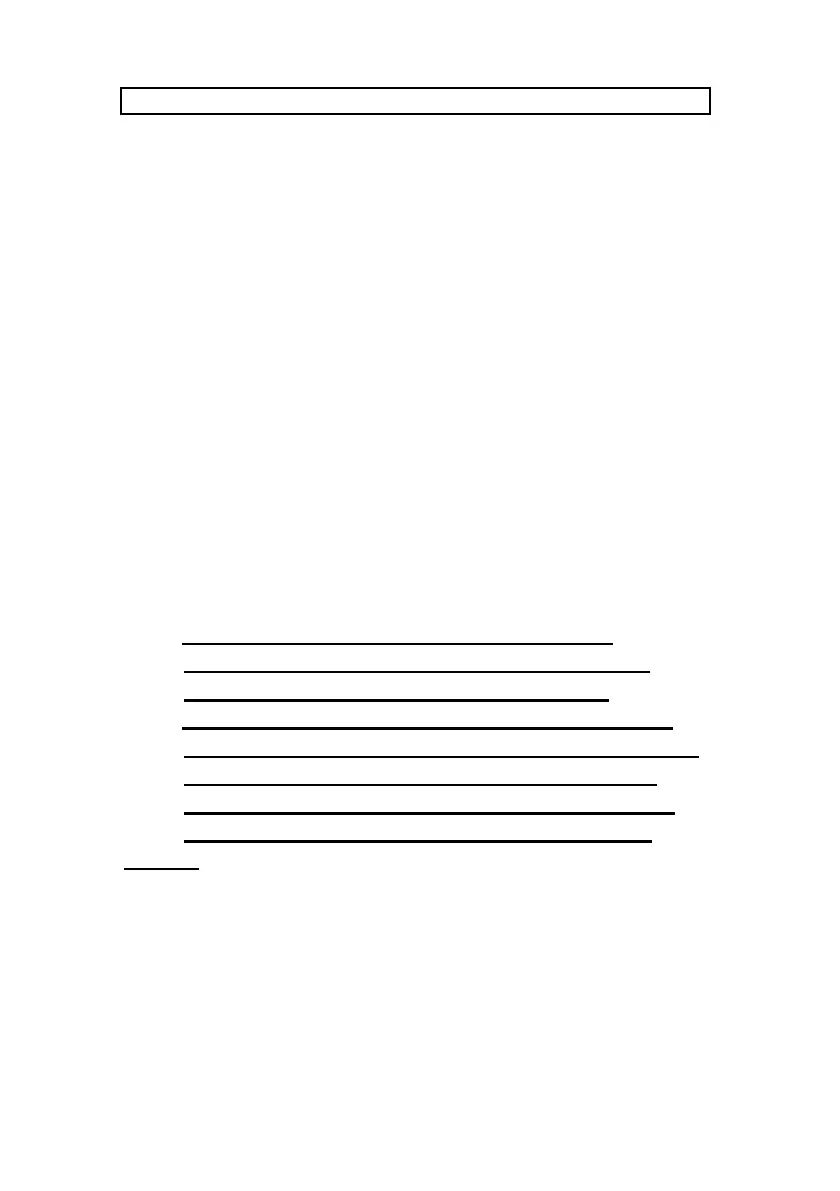Under the counting version if intend to change the
counting sample units, the new procedures are following :
a. Take away any load from the platform.
b. Push the " function A Button " ( 3-2, Fig. 1 ) once a
while. LCD will show no. of sample units from 10, 20,
50, 100 in sequence & changed per second.
c. Push the " Tare Button ", ( 3-3 Fig. 1 ) once.
d. Put the counting sample units ( For example 10 PCs,
20 PCs, 50 PCs or 100 PCs ) on the platform. Until the
display reach the no. of sample units exactly, for
example " 50 ", push the " function A Button " ( 3-2,
Fig. 1 ) once a while again. The display will flash
twice and freeze the set counting no., then take away
the sample units. Now the balance is ready for counting
& the sample counting units already change to new
value.
Consideration :
@ Under the counting function, 1 PC weight
should large than 2.5 g, other wise the result
of counting no. may existing some error.
@ The accuracy for the " counting no. " result are
always depend on the no. of " sample units " that
key in. We strong recommend that it can take
more sample units as possible, for example 50
PCs or more, then will get the best accuracy.
4) Step 3 :
* Take away the counting sample units away from
the platform, then put the new lot of units that
intend to be counted on the platform.
* The display will show the counting no. of the new
" sample units ".
Change to the new counting sample units
