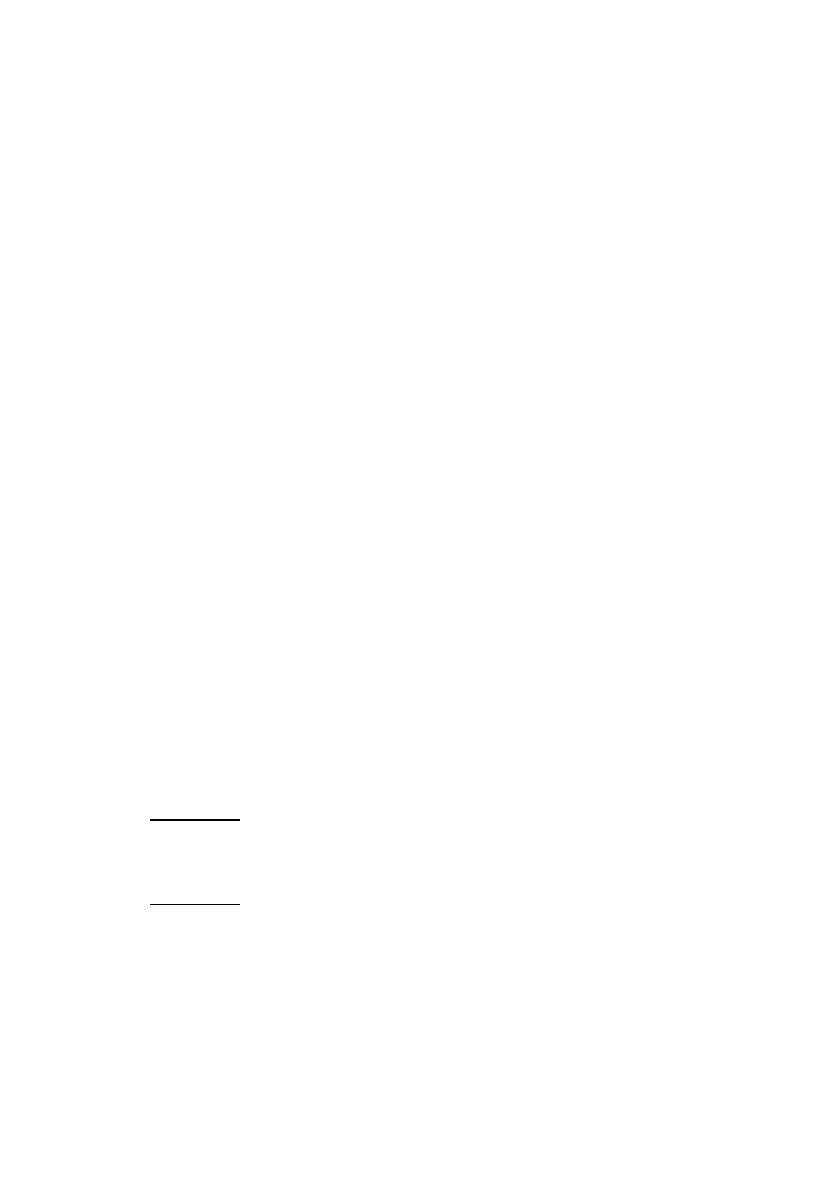Consideration of tare function
* If the display show minus weight or show " ________ "
means the display reading is under the zero, then
tare function should be executed.
* Before measuring the weight, If the display is not
zero & show some value, it means the internal circuit
is over the zero, then tare function should be
executed.
* The max. tare capacity is approx. 1500 g.
* The " Tare " marker will disappear until power off
and power on again.
6. SELF-CALIBRATION
1) Please prepare the following optional " Standard Weight " :
500 gram standard weight ( optional ).
or 1000 gram standard weight ( optional ).
2) Calibration under the 1000 gram standard weight
a) Power on the scale until the display show zero value.
Apply the 1000 gram standard weight to the center of the
platform gently. If the scale is not accurate, then may
show the weight value around 1000 g ( for example 999.80 g
, 1000.2 g ..... )
b) Step 1 :
Press the " CAL. Button " ( 3-2, Fig. 1 ) once,
display will show the value of " 500.00 g "
Step 2 :
Following press the " Tare Button " ( 3-3, Fig. 1 ) once,
display will show the value of " 1000.0 g "
