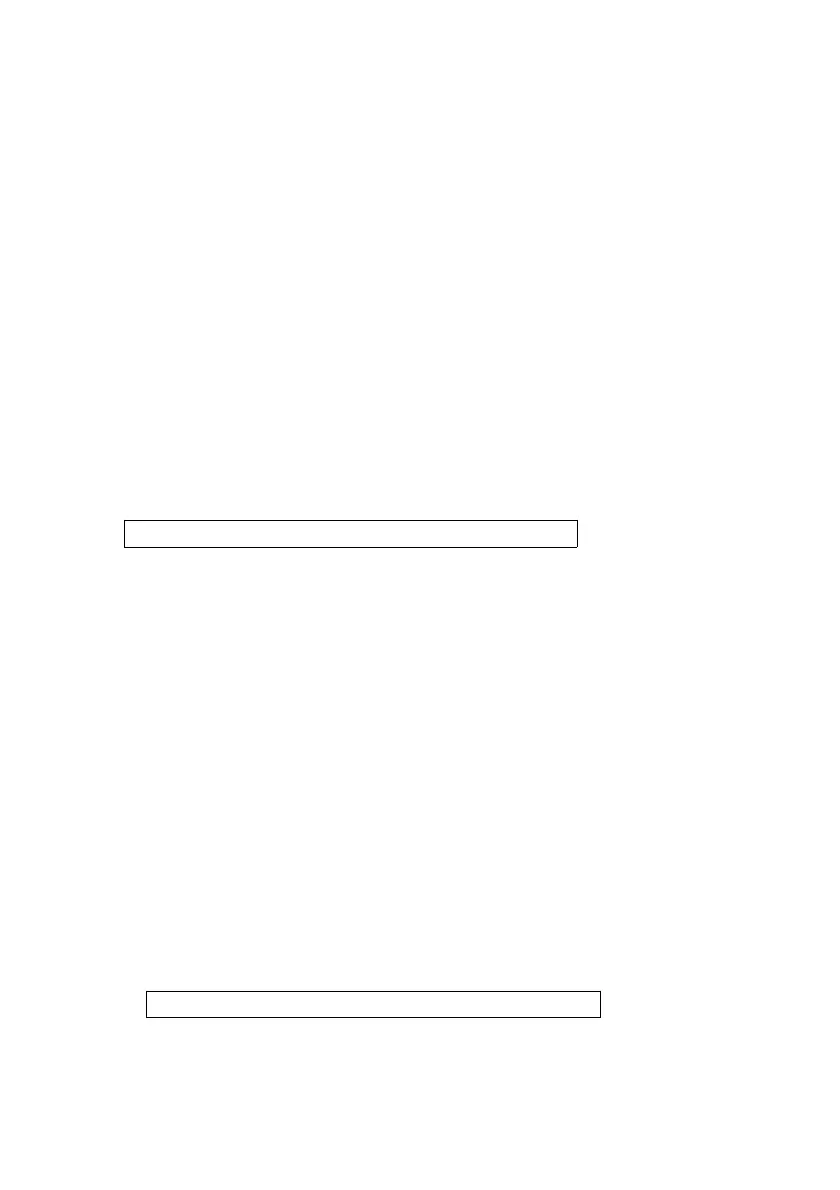Remark :
The adjusted unit will be flashed.
2)After set all the time value ( Year, Month, Date, Hour,
Minute, Second ), press the " SET button " ( 3-5, Fig.
1 ) once will save the time value, then the screen will
jump to Sampling time " setting screen ( Chapter 7-3 ).
Remark :
After the time value is setting, the internal clock will
run precisely even Power off if the battery is under
normal condition ( No low battery power ).
7-3 Set sampling time
When the Display show " SP-t "
1)Use the " Button " ( 3-3, Fig. 1 ) or " Button " ▲ ▼
( 3-4, Fig. 1 ) to adjust the sampling value :
5 seconds, 10 seconds, 30 seconds, 60 seconds,
120 seconds, 300 seconds, 600 seconds, Auto.
After the desired value is set, press the " Enter Button "
( 3-2, Fig. 1 ) to save the adjusting value with default.
Remark :
The " Auto " sampling time means when the measuring
value is changed ( > ± 1 ) will save the data to the℃
memory circuit one time.
7-4 Set beeper sound ON/OFF
When the Display show " bEEP "
1)Use the " Button " ( 3-3, Fig. 1 ) or " Button " ▲ ▼
( 3-4, Fig. 1 ) to select the data to " yES " or " no ".
13
