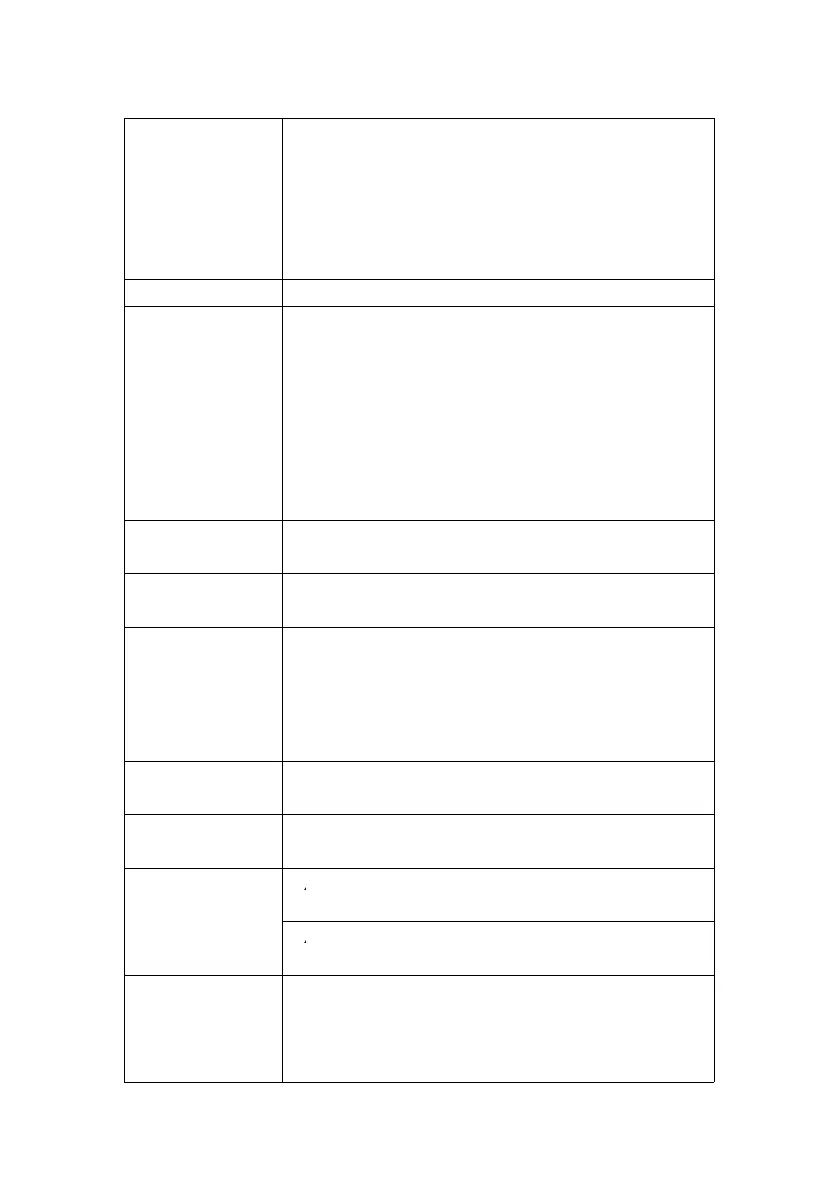Datalogger 5/10/30/60/120/300/600 seconds
Sampling Time or Auto.
*
Default sampling time is 60 seconds.
*
The " Auto " sampling . means when
the measuring value is changed ( >
± 1 ) will save the data one time only.℃
Data error no. 0.1 % no. of total saved data typically.≦
Advanced * SD memory card Format
setting * Set clock time ( Year/Month/Date, Hour/Minute/
Second )
* Set sampling time
* Set beeper sound ON/OFF
* Set SD card Decimal character
* Select the Temp. unit to or ℃ ℉
* Set RS232 data output ON/OFF
Temperature Automatic temp. compensation for the
Compensation type K thermometer.
Update Time Approx. 1 second if measuring data
of Display is changed.
Data Output RS 232/USB PC computer interface.
* Connect the optional RS232 cable
UPCB-02 will get the RS232 plug.
* Connect the optional USB cable
USB-01 will get the USB plug.
Operating 0 to 50 .℃
Temperature
Operating Less than 85% R.H.
Humidity
Power Supply
* AC/DC power adapter is optional.
Alkaline or heavy duty DC 1.5 V battery
( UM4, AAA ) x 6 PCs, or equivalent.
* AC/DC power adapter is optional.
DC 9V adapter input. ( AC/DC power
adapter is optional ).
Battery life If use the new battery ( alkaline type )
and sampling time set to 60 seconds,
the battery life will be > one month
typically.
2