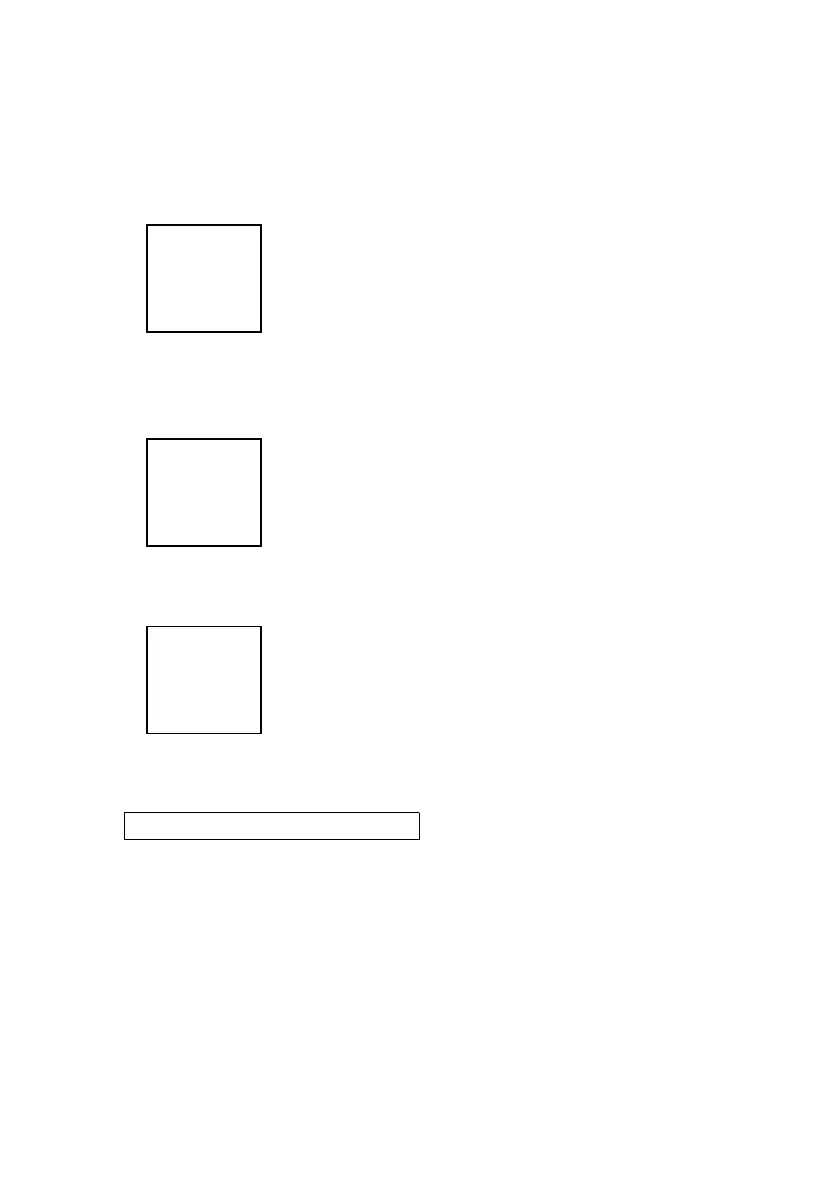e. 3 Information of LCD display
* If the Display show :
It means that the SD card exist the problem
CH- or the SD card memory is full, it should
CArd change SD memory card.
* If the Display show :
It means that the battery is low voltage.
LobAt Under such condition, the Datalogger
function is disable.
* If the Display show :
It means that the SD card is not plugged
no into the meter.
CArd
5-2 Datalogger
a. Start the datalogger
Press the " Logger button ( 3-2, Fig. 1 ) > 2 seconds
continuously, until the Display show the indicator "
DATALOGGER ", release the " Logger Button " ( 3-2, Fig.
1 ), then the measuring data along the time information
will be saved into the memory circuit.
7