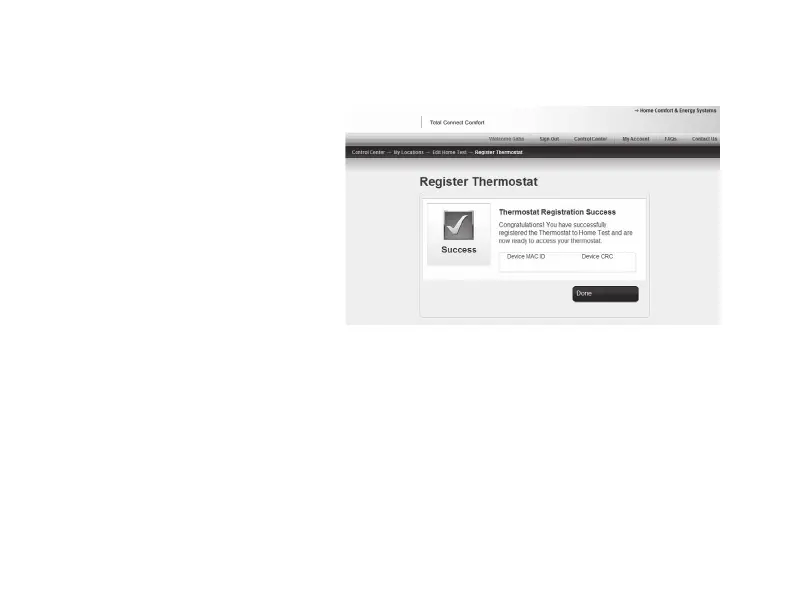33-00066EFS—03 11
Setup with a Lutron system
When the thermostat is
successfully registered, the Total
Connect Comfort registration
screen will display a SUCCESS
message.
You can now control your
thermostat from anywhere
through your laptop, tablet, or
smartphone using the Total
Connect Comfort app or website.
The thermostat is now ready to be
added to a Lutron Caséta
®
Wireless,
RA2 Select, RadioRA
®
2, or HomeWorks
®
system. Refer to System Setup
instructions, the Lutron app, or the
Lutron Connect app for RadioRA 2 and
HomeWorks QS for further installation
details.