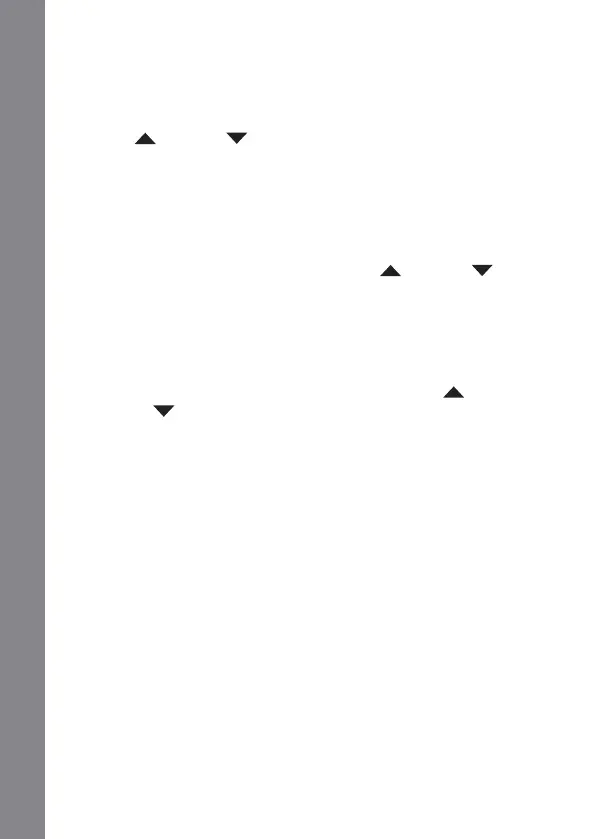29
4. My window covering does not respond when I press
OPEN or CLOSE.
• Makesurethatthereispowertothewindowcovering
and that the window covering functions properly
by pressing the manual control button on the window
covering.
• MakesurethecorrectGROUP number or ALL has
been selected before pressing OPEN or
CLOSE. Active GROUP buttons will be backlit.
• Addthewindowcovering(s)toaGROUP on the
remote. Refer to “Join a window covering to a
GROUP” on page 12.
5. My window covering operates when I press OPEN
or CLOSE, but not when I press either of the
arrow buttons.
• Thearrowbuttonsareforoperatingshadings
or sheers with operable vanes only. Refer to the
product’s Installation, Operation, and Care
instructions for proper operation.
• Ifthewindowcoveringisashadingorsheerwith
operable vanes, reset the travel limits on the window
covering. Press and hold the manual button on the
window covering for 6 seconds, until it jogs. The
window covering will then run an auto-calibration
sequence.
TROUBLESHOOTING
