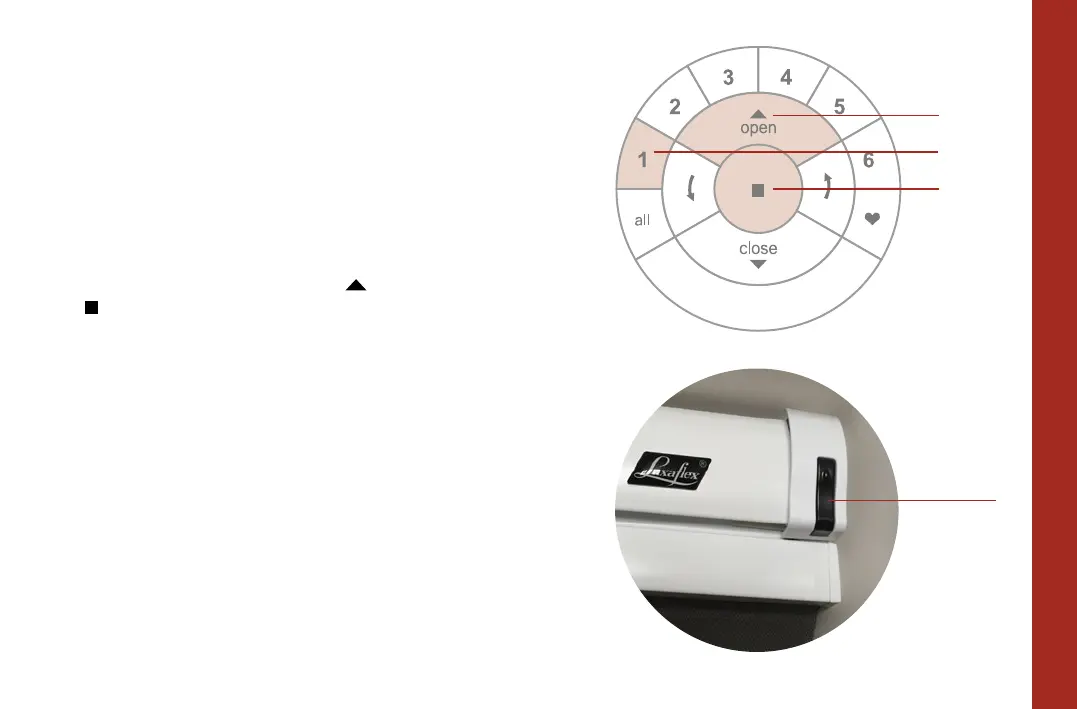STEP 4 ADDING A SHADE TO
A REMOTE
A Remote can control 6 groups of shades (which are the
buttons 1 to 6).
The instructions below assign a shade to group 1. Depending
on your preference you can choose your own group.
This instruction will make use of the OPEN, GROUP 1, and
STOP buttons on your Remote.
Find the shade button on your shade.
Different shade types have different shade buttons. Consult
the shade documentation for the exact location of the shade
button.
Open
Group 1
Stop
ADDING A SHADE TO A REMOTE
7
Shade button
