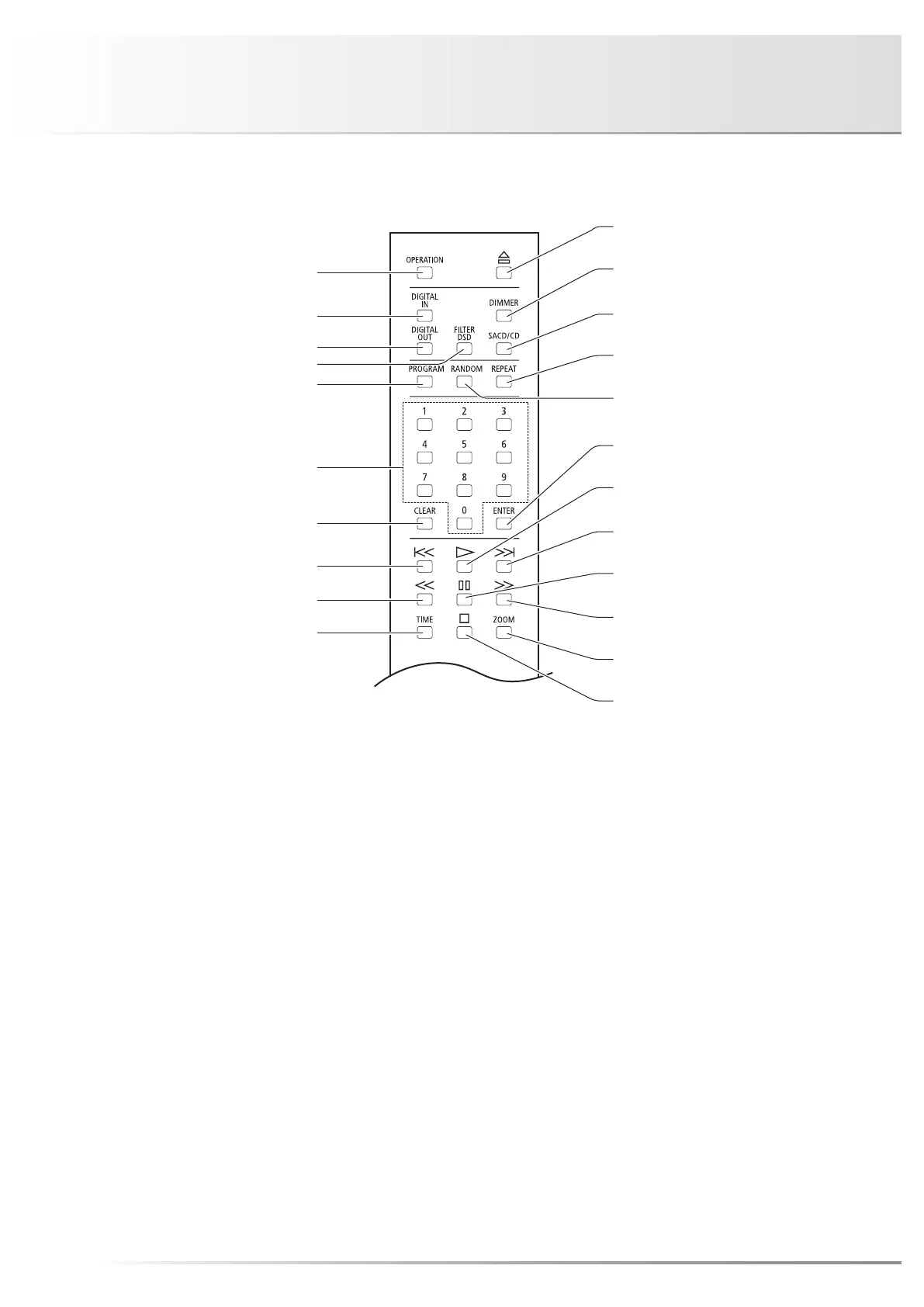15
Names and Functions
1. Operation button (OPERATION)
Turns this unit to the operating state after turning off the
standby indicator at the standby state. Pressing this button
again at the operating state turns the unit to the standby
state.
2. Digital input selection button
(DIGITAL IN)
When using the unit as a D/A converter, press this button to
select coaxial, optical 1, optical 2, USB, and internal player.
3. Digital output selection button
(DIGITAL OUT )
Turns on/off the digital output (COAX/OPT).
4. Analog FIR filter selection button
(FILTER DSD)
This button changes the analog FIR filter while a Super Au-
dio CD (HD layer) or a DSD file is being played back.
Select a filter depending on your taste. The sound quality
can be changed by engaging one of 2 different filters, D-1
and D-2.
Pressing this button displays the current setting data (D-1 or
D-2) on the display window.
Pressing this button again while the filter selection is dis-
played displays the next filter selection.
Pressing the enter button (ENTER) while the setting data is
displayed confirms the filter setting.
If the enter button is not pressed, the filter will not be en-
gaged.
Remote control
1
2
3
5
7
8
9
6
4