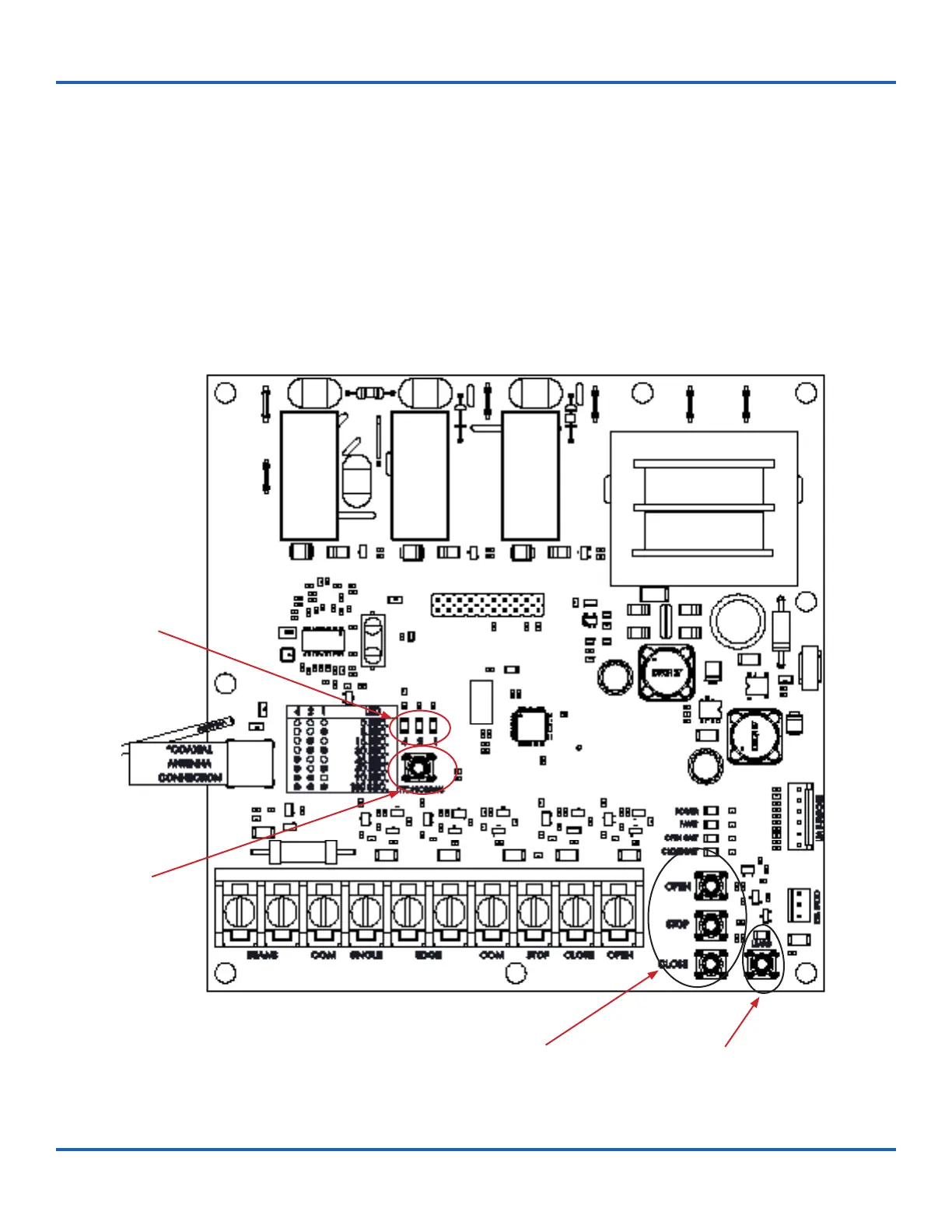LDT, LDTB12
LX900 PROGRAMMING AND OPERATION
Programming a transmitter: To program a remote transmitter, press and hold the LEARN button for 3 seconds, the learn
LED will turn ON and the operator will stay at LEARN mode for 15 seconds only. While in LEARN mode, press (any)
button on the transmitter and notice that the LEARN LED will ash four (4) times, indicating that the transmitter has been
programmed to the operator. The controller will learn up to 20 Lynx transmitters.
Erase all transmitters: To erase all remote transmitters, press and hold the LEARN button for at least 15 seconds. During
this time observe that the learn LED will turn ON and, after about 10 seconds the LEARN LED will ash three (3) times
indicating that all the transmitters have been erased from the operator.
Timer To Close (TTC)
LED indicator
Timer To Close (TTC)
Programing button
On board Open Close
Stop (OCS) buttons
FIGURE 12
Learn button and
LED indicator