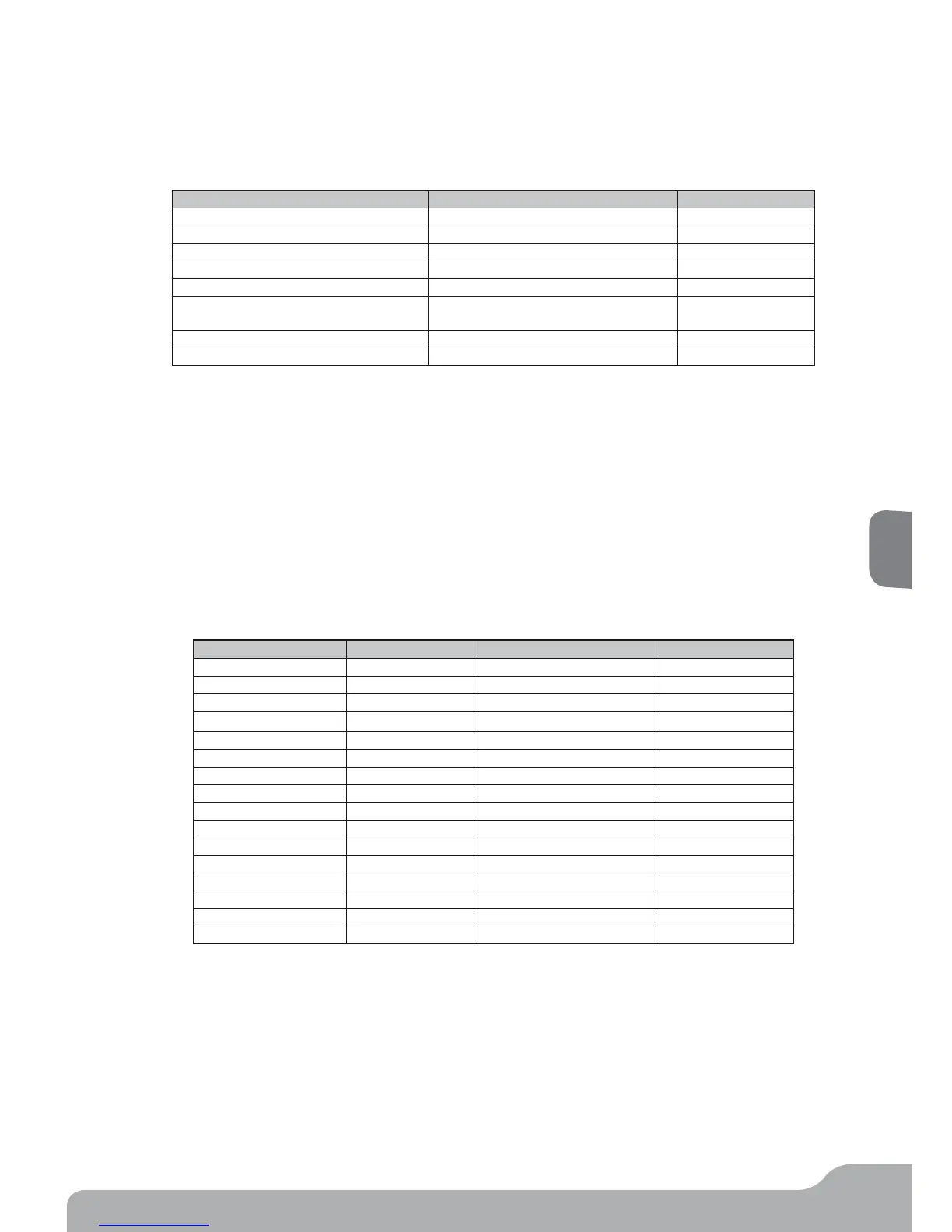7
Axiom
シリーズ・ユーザーガイド
日本語
日本語
高度な機能
Axiom 25
の高度な機能には鍵盤からアクセスができます。高度な機能は本体のフロントパネルの鍵盤の上にリストされています。
これらの機能を使用するには、
Advanced
ボタンを押すとキーボードがアドバンスド・ファンクション・モードになりボタンが点灯します。鍵
盤は
MIDI
ノートを送出する代わりに、鍵盤の上に書かれた機能を選択します。
Axiom 25
で有効な高度な機能は以下の表の通りです:
白鍵: 黒鍵: 数値のエントリー
Ctrl Assign Zone Chan Numbers 0-9
と
Enter
Chan Assign Ctrl Select
Vel Lock Data 1
Bank LSB Data 2
Bank MSB Data 3
Mem Dump Curve
(ベロシティカーブ、パッドカーブ、ロータリーエンコー
ダアクセラレーションカーブ)
MIDI Out
(
from USB
)
Store
Axiom 25
の機能には数値の入力が必要なものもあります。以下の方法で数値を入力します:
<
Advanced
ボタンを押します。
<
使用する機能の鍵盤を押します。(例:
Bank LSB
を押す)
<
キーボード上の
0
から
9
までの数値データ入力鍵盤(鍵盤の上に数値が書かれています)を使用してデータを入力します。この例
では
0
から
127
までの値を入力します。
<
Enter
キーを押して確認します。
-/+
ボタンを使用して少しずつ調整をすることができます。鍵盤の数値キーでデータを入力するか、または
-/+
ボタンを使用すると、現在値が
LCD
ディスプレイに表示されます。
2.0.3
機能一覧表
ファンクション セクション(参照先) ファンクション セクション(参照先)
Advanced
(
Axiom 25
のみ)
2.0.2 Mem. Dump 3.2.2
-/+ 2.0.2 Dev. ID
(
Axiom 49/61
のみ)
3.2.3
Snapshot 3.3.3 MIDI Out 4.1
Zone Range 3.6.4 Store 3.2.2
Zone/Group 3.6.2 Zone Chan. 3.6.3
Recall* 3.2 Ctrl Select 2.4.2
Program* 2.4.2 and 3.6.6 Data 1 3.1
Mute 3.3.1 Data 2 3.1
Null 3.3.2 Data 3 3.1
Glob. Chan* 2.2 & 3.6.7.3 Drawbar 3.1.2
Panic 2.4.3 Curve
(
Axiom 25
のみ)
2.1.1, 3.4.1 and 3.5.5
Ctrl Assign 2.4.2 Accel Curve
(
Axiom 49/61
のみ)
3.4.1
Chan. Assign 3.6.7 Vel Curve
(
Axiom 49/61
のみ)
2.1.1
Vel. Lock 3.5.6 Pad Curve
(
Axiom 49/61
のみ)
3.5.5
Bank LSB 2.3 and 3.6.6 Numeric Keypad
(
Axiom 49/61
のみ)
2.0.1
Bank MSB 2.3 and 3.6.6 Data Entry Keys
(
Axiom 25
のみ)
2.0.2
* -/+
ボタンは、
Recall
、
Program
、
Global Channel
の
3
つの機能のうち最後に使用した機能を記憶します。この
3
つのうち
1
つを使用した後、
–
ま
たは
+
のボタンを次に押した時、同じ機能が呼び出されます。これらのファンクション・ボタンのうち別のものを押すと、
-/+
キーはこの機能を
最後に使用した機能として記憶します。
Axiom 25
でこれらの機能に数値を入力する場合、
Advanced
ボタンを押し、キーボードの数値キーを
使用して数値を入力し
Enter
を押します。
Axiom 49
と
Axiom 61
ではファンクション・ボタンを選んで押した後、数値キーで値を入力します。
