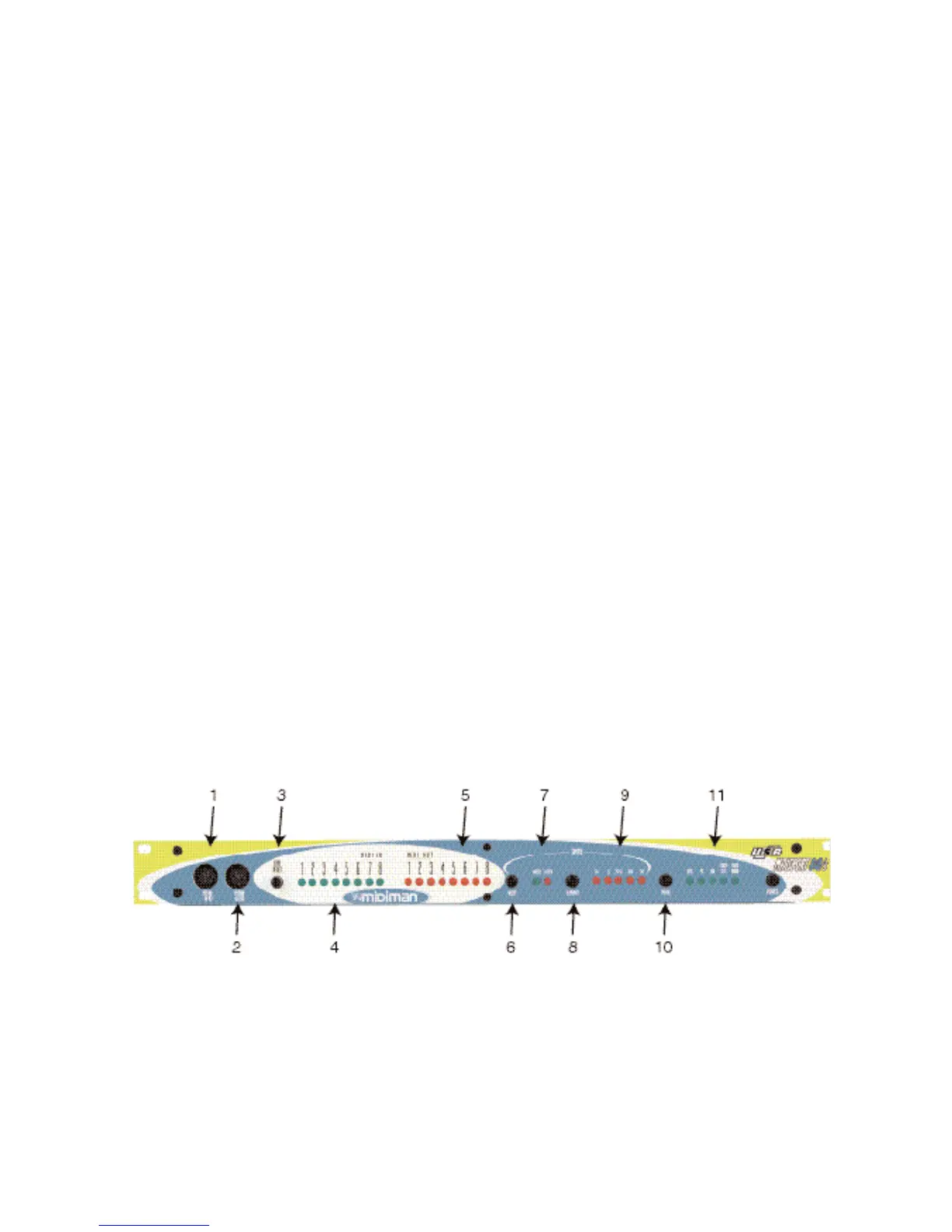• Can perfectly regenerate even the worst SMPTE Time Code.
• Performs "JAM" sync in all modes.
Please read the installation instructions thoroughly before physically installing
your MIDISPORT 8x8/s. For software driver installation information please
refer to the section “Software Installation.”
Package Contents
Included in the MIDISPORT 8x8/s package are:
• This manual.
•MIDISPORT 8x8/s Interface.
•1 Standard USB A/B Cable for Mac or PC.
•1 serial adapter cable for the PC.
•1 Power Supply, 9V DC 500mA "wall wart."
• Driver Software diskette/CD for Windows 95/98/2000 and MacOS. The CD
also includes Opcode’s OMS v.2.3.7 for use with MacOS.
IMPORTANT: IF YOU RECEIVED A FLOPPY DISK INSTEAD OF A
CD, USE THE INSTALLATION INSTRUCTIONS AND DRIVERS ON
THE FLOPPY DISK. All of the latest driver software, including
Opcode’s OMS, is also downloadable from our website at
www.midiman.net - Click on the “Drivers” page, then select
“MIDISPORT 8x8/s.”
Product Layout
Front Panel
1. MIDI In 8 - This standard MIDI jack connects the MIDISPORT Port 8 input to
the output of a MIDI device using a standard MIDI cable.
2. MIDI Out 8 - This standard MIDI jack connects the MIDISPORT Port 8
output to the input of a MIDI device using a standard MIDI cable.
3. MIDI Reset button - This button, when pressed, acts as a "panic button,"
sending an "all notes off" and "all controllers off" messages to the
3
