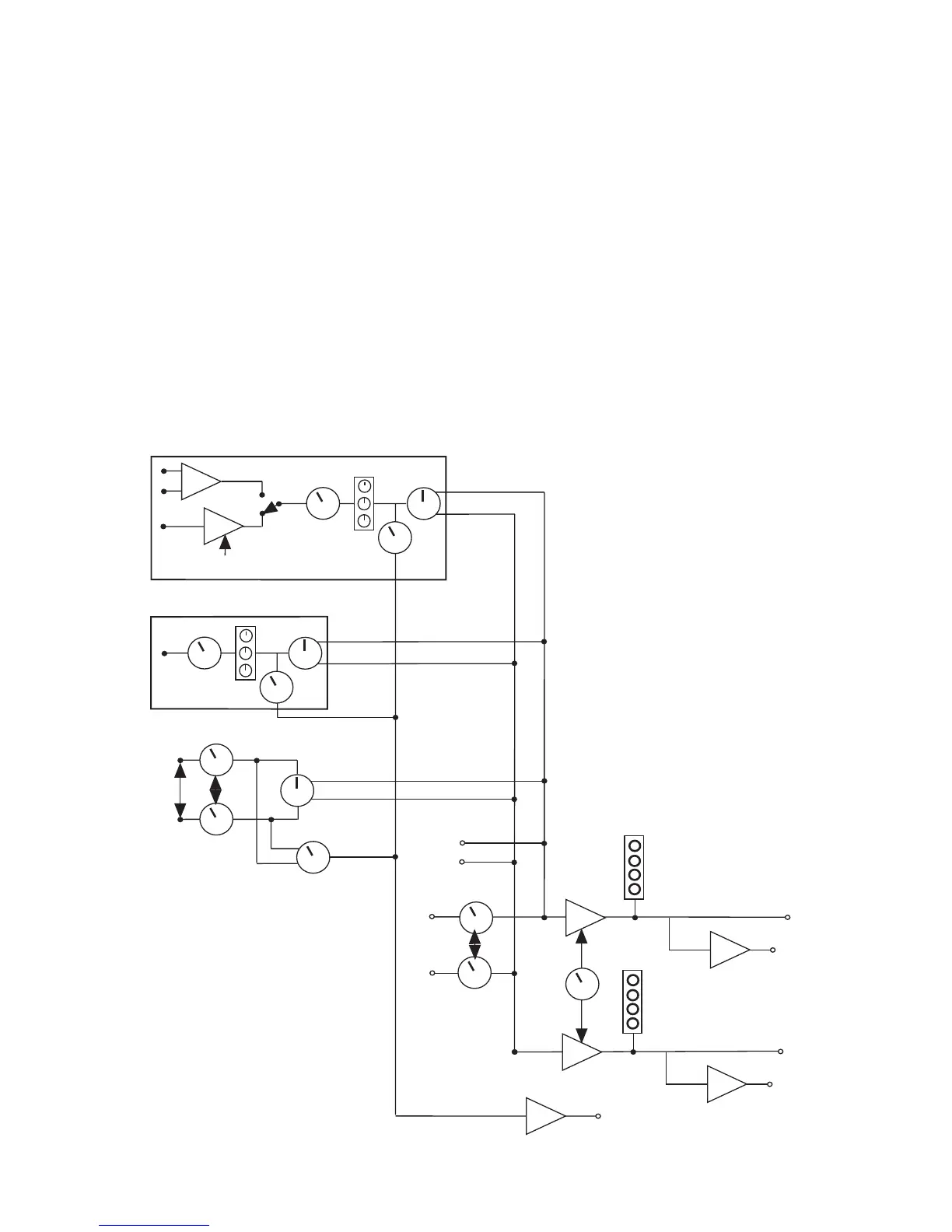11
enables you to incorporate stereo effects in your mix. If you need
more than one stereo return, use two of the regular channel
inputs. This technique also enables you to adjust the placement of
the effect in the stereo field by adjusting the pan pots on the chan-
nels to which you have routed the effects unit.
For the best S/N ratio, set the send level on the miXim 10 so that
the effects unit is getting the “hottest” possible signal without
overloading. Set the effects unit to output wet (processed) signal
only and use the miXim 10's return level to control the mix of
processed and non-processed signal.
Block Diagram - Fig. 3
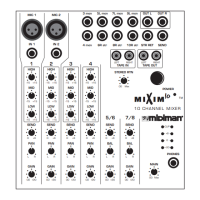