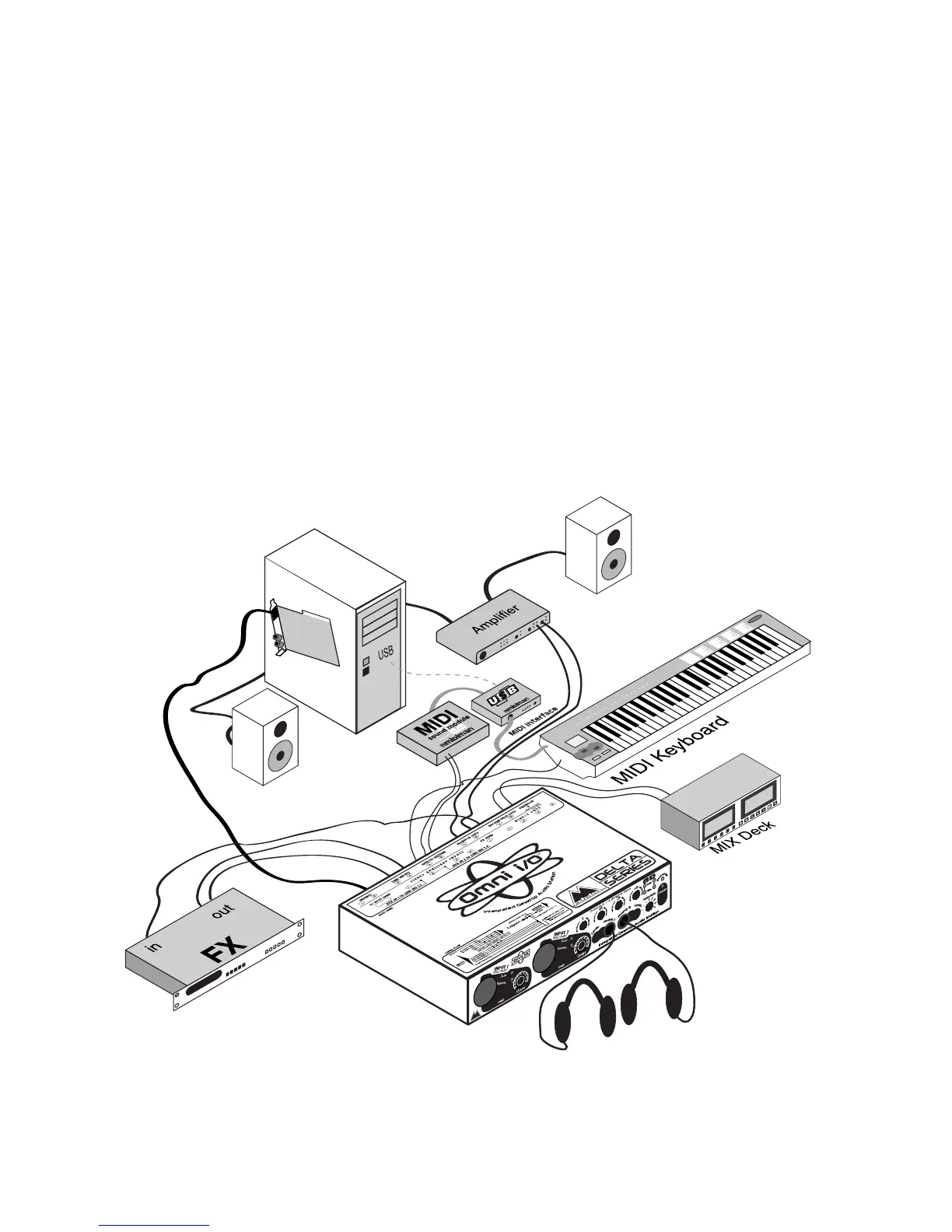8. Set the audio track’s output ports to Delta Wav Outs 1/2 or 3/4, or Delta
ASIO Outs 1-4 if using the Delta ASIO drivers.
9. Open the Delta Control Panel to the Patchbay/Router page. Make sure that
H/W Outs 1/2 and 3/4 are set to “WavOut 1/2” and “WavOut 3/4”
(respectively) on the PC, or “SM/ASIO 1/2” and “SM/ASIO 3/4” on the
Mac.
NOTE: The Delta Patchbay/Router, when first installed, is set to
play these software outputs. This setting connects the signal from
the Delta software outputs to the Delta H/W Outs.
10. Once you start playback of your music program, you should begin to see
level indicated on the Output Signal/Clip LEDs, since this level is pre-
monitor control settings. Raise the level on your monitoring system, then
raise the “Monitor Level” control on the Omni until you begin to hear
playback.
Omni i/O Playback setup
