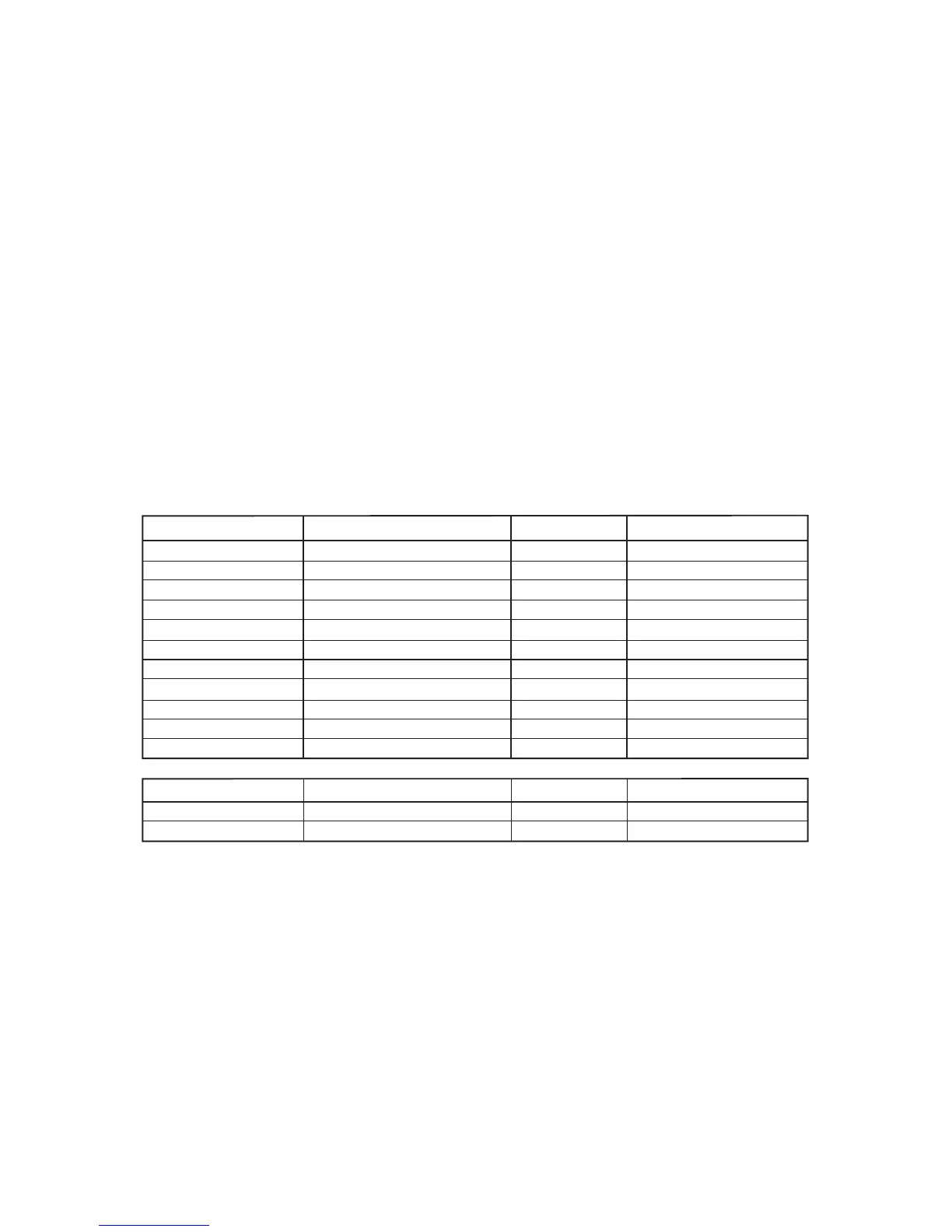10. Recording Audio to the Delta 44 or 66
Take some time to read the Delta manual that came with your Delta card.
Recording audio tracks requires a proper record setup, but setup for monitoring
those signals while recording is equally important.
Having read the basic recording setup in section 7 of this manual, you
understand that Omni Mic/Instr Channel 1 is connected to the Delta H/W
(hardware) In1. Omni Mic/Instr Channel 2 is connected to the Delta H/W
(hardware) In 2, and Omni Line Ins 3 & 4 are connected to Delta H/W Ins 3 & 4
respectively. This is the Omni recording section, and these are the “record
channels.”
Below, for your convenience, we’ve created a chart describing what “source”
you should select within your music software for your respective Omni inputs.
Next, you’ll want to set up the way you monitor the signals you are recording,
then set up the gain structure for your recording levels.
Recording software will vary, but once you’ve set up your levels, recording them
is fairly basic. Recording is also covered extensively in your Delta manual, and
there should also be a tutorial in your software’s manual.
With the gain controls on the Omni turned down, plug a microphone or an
instrument (such as electric or acoustic guitar) into Mic/Instr Channel 1 and/or
Channel 2. Or, plug a line level device such as a CD player or additional
mic/instrument pre-amps into Line Ins 3 & 4.
