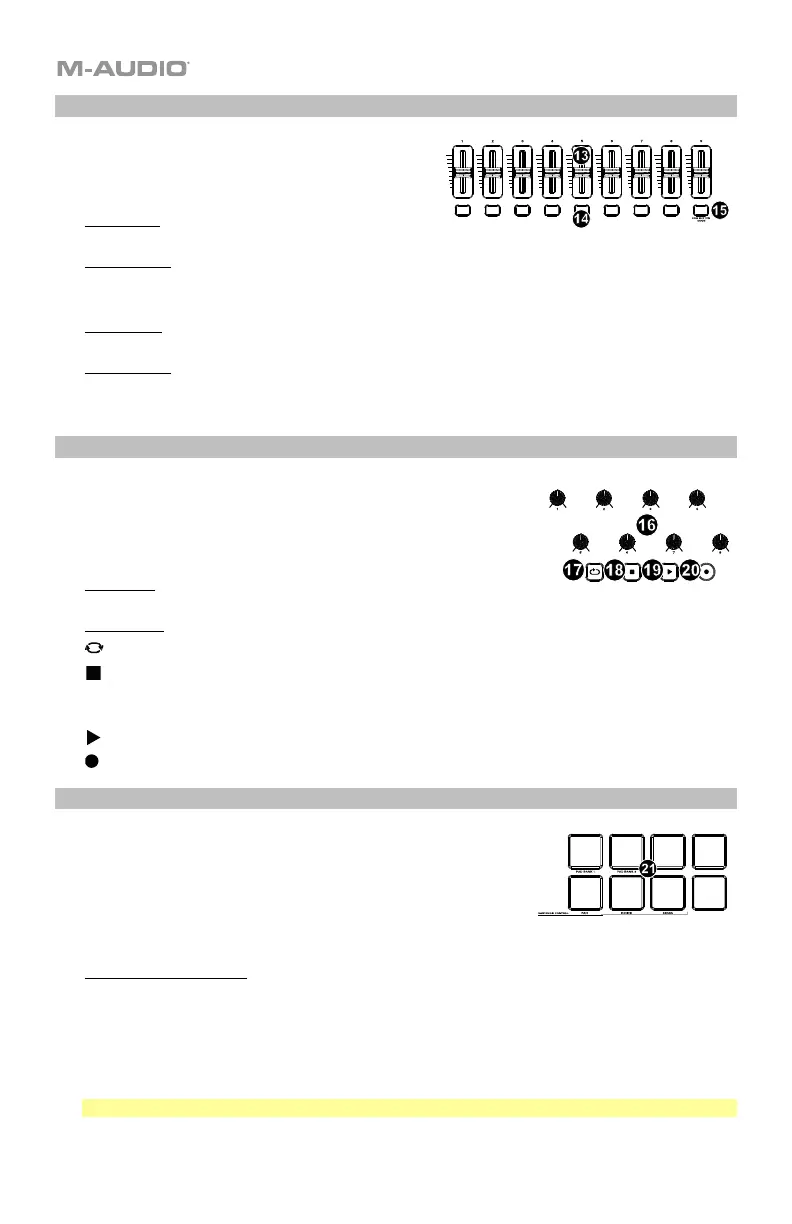8
Faders/Buttons
13. Faders 1-9: Sends different types of standard
MIDI CC messages or advanced MIDI messages
based on the assigned parameter or the active
preset.
DAW Mode: Sends channel Fader messages for
Track Faders or other DAW controls.
Preset Mode: Sends predefined messages or user editable MIDI CC messages.
14. Fader Buttons: These mappable buttons can be assigned to send Note, CC, and other MIDI
messages.
DAW Mode: Sends Mackie/HUI messages or predefined CC messages for Track Rec Arm, Track
Select, Track Solo, and Track Mute.
Preset Mode: Sends predefined messages or user editable MIDI CC messages.
15. DAW BUTTON MODE: When in DAW mode and SHIFT and this button is pressed, it will change
the Fader buttons’ modes between Track Rec Arm, Track Select, Track Mute, or Track Solo.
Knobs/Transport Controls
16. Knobs 1-8: Sends different types of standard MIDI CC
messages or advanced MIDI messages based on the assigned
parameter or the active preset.
Each knob can be individually assigned to a different MIDI
parameter.
DAW Mode: Sends predefined Mackie/HUI, Mackie messages or
predefined CC messages for Track Panning, Device, or Sends.
Preset Mode: Sends user editable MIDI Messages in preset 1-10.
17. (Loop): Press this button to activate/deactivate the loop function in your DAW.
18. (Stop): Press this button to stop the open song in your DAW.
Double-press this button to stop the open song and return the playhead to the beginning of the
song.
19. (Play): Press this button to play the song in your DAW.
20. (Record): Press this button to activate recording in your DAW.
Pads
21. Pads 1-8: Press these velocity-sensitive pads to send Note
On/Off and velocity data when performing.
Hold SHIFT and press a pad to change to activate its secondary
function:
PAD BANK 1 (Pad 1): Select pad bank for all Pads 1-8.
PAD BANK 2 (Pad 2): Select pad bank for all Pads 1-8.
DAW KNOB CONTROL
Set all Knobs 1-8 to:
PAN (Pad 6): Each knob will pan the corresponding software track.
DEVICE (Pad 7): Each knob will control device controls of the corresponding software track.
SENDS (Pad 8): Each knob will control the level of the aux sends for the corresponding software
track.
Note: Not all knob functions will be available in every DAW.
