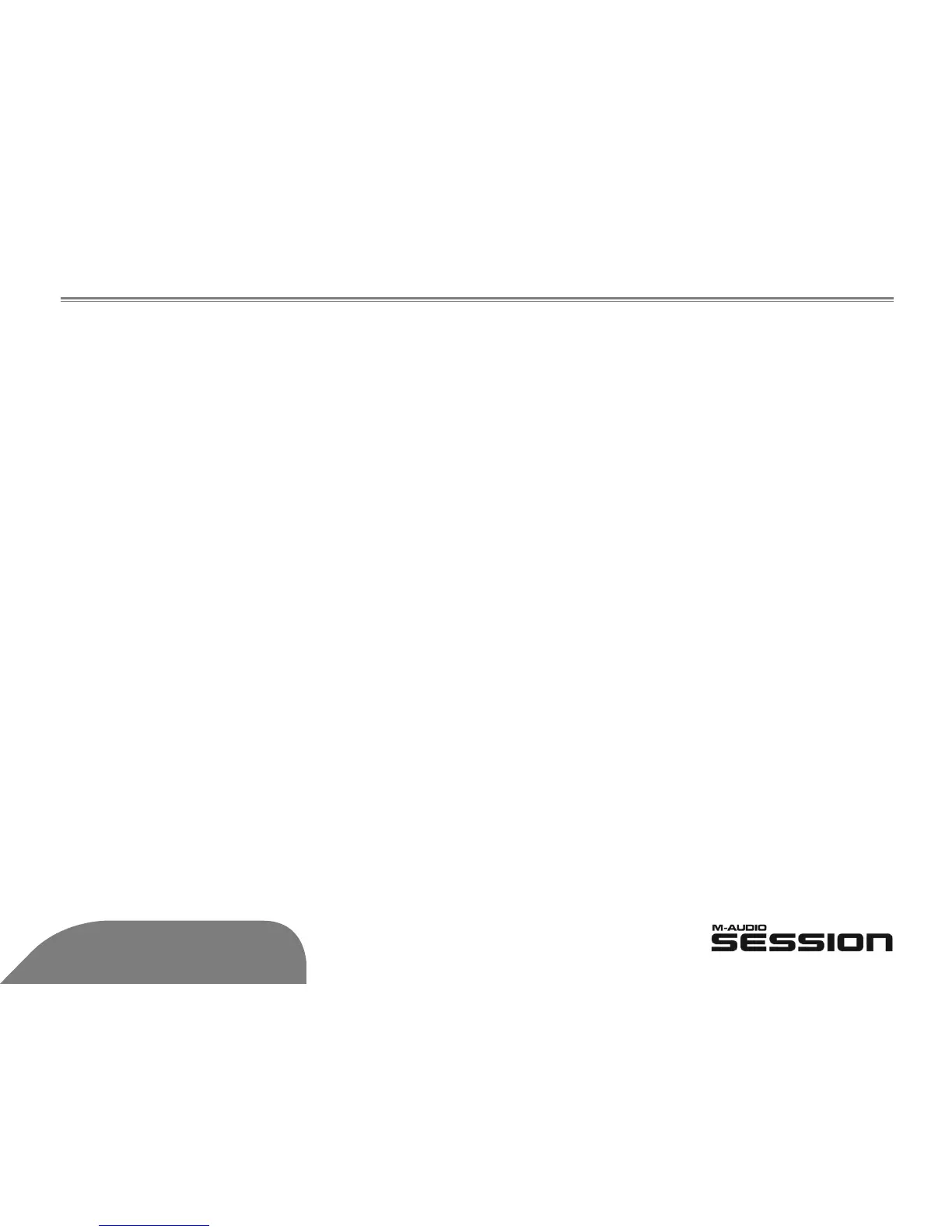English » 2
Content Installation Note:
Session requires approximately 4 GB of free disk space for Factory Content installation. If you
do not have 4 GB of disk space available, you can choose not to install the Factory Content,
but you must place the Session DVD in your DVD drive whenever you run Session.
Important Note on Input Monitoring:
You can monitor a microphone or guitar directly through Session. To protect your ears
and equipment, the monitoring function is set to off (this applies only to Audio Tracks). To
enable input monitoring on a Track, you can press its Input Monitor Button.
Warning: With this functionality, there is the potential of feedback (a loud, unpleasant
“screeching” sound), especially if you are using speakers and a microphone. Please use
headphones when monitoring, or turn your speakers down and slowly raise the volume
until you find the appropriate level.
