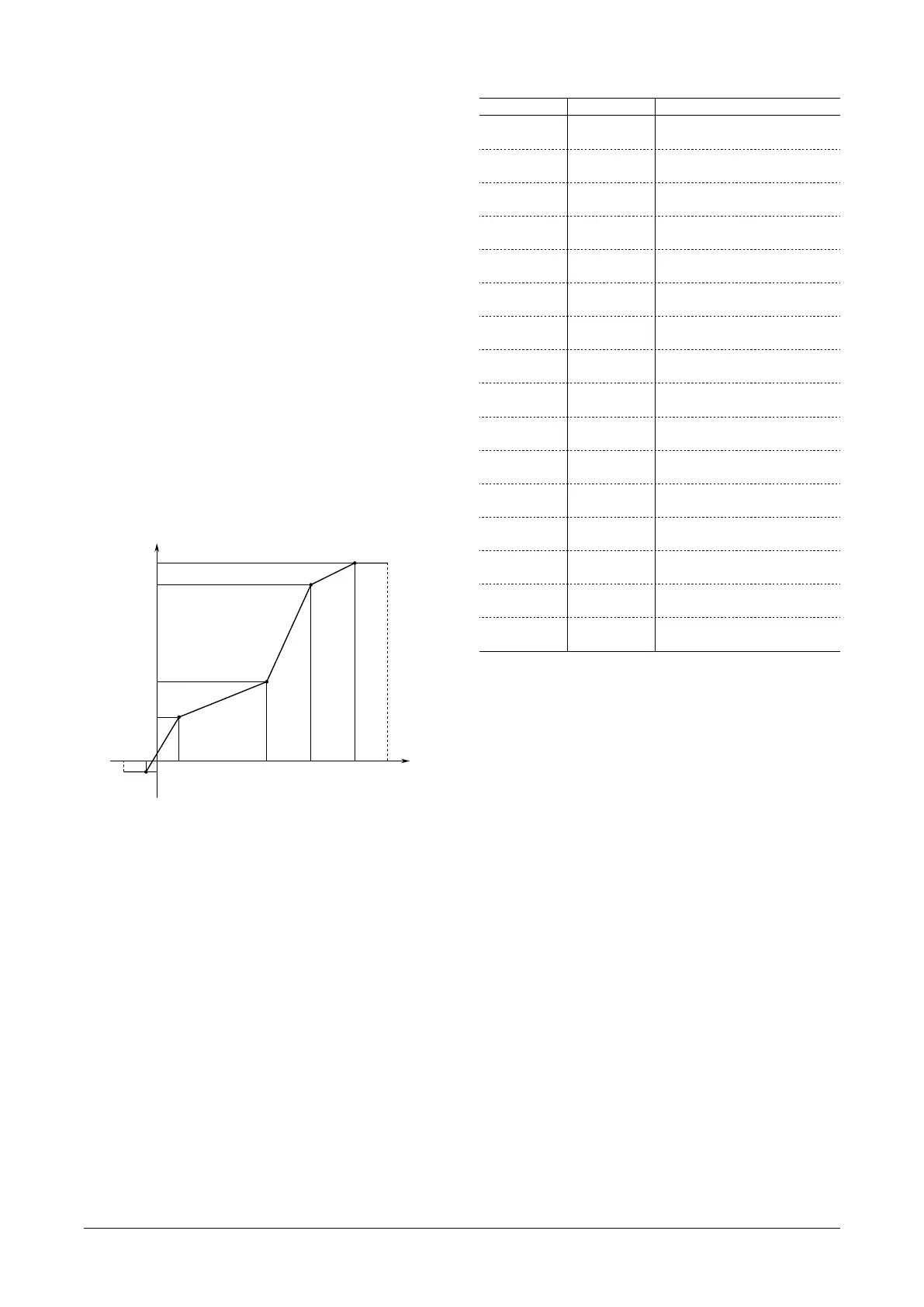HJM
EM-3465 Rev.11 P. 4 / 5
MG CO., LTD. www.mgco.jp
5-2-55 Minamitsumori, Nishinari-ku, Osaka 557-0063 JAPAN
• Fine Output Calibration
Using the Programming Unit (ITEM 19, 20)
ITEM 19 is for Zero, and ITEM 20 is for Span.
1) Turn the unit into Program mode (ITEM 01).
2) Apply simulated 0% input. Increase/decrease values
(default: 0%) at ITEM 19 until the output signal is cali-
brated to actual 0%.
3) Apply simulated 100% input. Increase/decrease value
(default: 100%) at ITEM 20 until the output signal is cali-
brated to actual 100%.
4) Apply simulated 0% input again and check 0% output.
5) When 0% value is changed, repeat the above procedure
2) – 4).
The 0% value may be shifted when the output span is
greater than the input span (gain > 1).
• Using Linearization Table
Please have the PU-2x Operation Manual ready at hand.
Max. 16 calibration points defined by sets of input and out-
put values can be programmed. Use only necessary number
of points, arranged in order from the smallest input value.
Enable use of the linearization table (ITEM 10: Pm-2:
curved) in order to activate the settings.
X (nn) : Input Signal in %
Y (nn) : Output Signal in %
X or Y : -15.00 to +115.00%
-15%
0
X01
X02 X03 X04 X05 +115%
Y01
Y02
Y03
Y04
+100% Y05
INPUT
OUTPUT
-5%
Figure 3. Linearization Table
[GROUP 01]
ITEM MDFY. DATA EXAMPLE
60
61
P
P
X (01) : XXX.XX
Y (01) : XXX.XX
62
63
P
P
X (02) : XXX.XX
Y (02) : XXX.XX
64
65
P
P
X (03) : XXX.XX
Y (03) : XXX.XX
66
67
P
P
X (04) : XXX.XX
Y (04) : XXX.XX
68
69
P
P
X (05) : XXX.XX
Y (05) : XXX.XX
70
71
P
P
X (06) : XXX.XX
Y (06) : XXX.XX
72
73
P
P
X (07) : XXX.XX
Y (07) : XXX.XX
74
75
P
P
X (08) : XXX.XX
Y (08) : XXX.XX
76
77
P
P
X (09) : XXX.XX
Y (09) : XXX.XX
78
79
P
P
X (10) : XXX.XX
Y (10) : XXX.XX
80
81
P
P
X (11) : XXX.XX
Y (11) : XXX.XX
82
83
P
P
X (12) : XXX.XX
Y (12) : XXX.XX
84
85
P
P
X (13) : XXX.XX
Y (13) : XXX.XX
86
87
P
P
X (14) : XXX.XX
Y (14) : XXX.XX
88
89
P
P
X (15) : XXX.XX
Y (15) : XXX.XX
90
91
P
P
X (16) : XXX.XX
Y (16) : XXX.XX
Modication Code
S: Modifiable at any time.
P: Modifiable only when the MAINTENANCE SWITCH is in
the “PRG” mode.