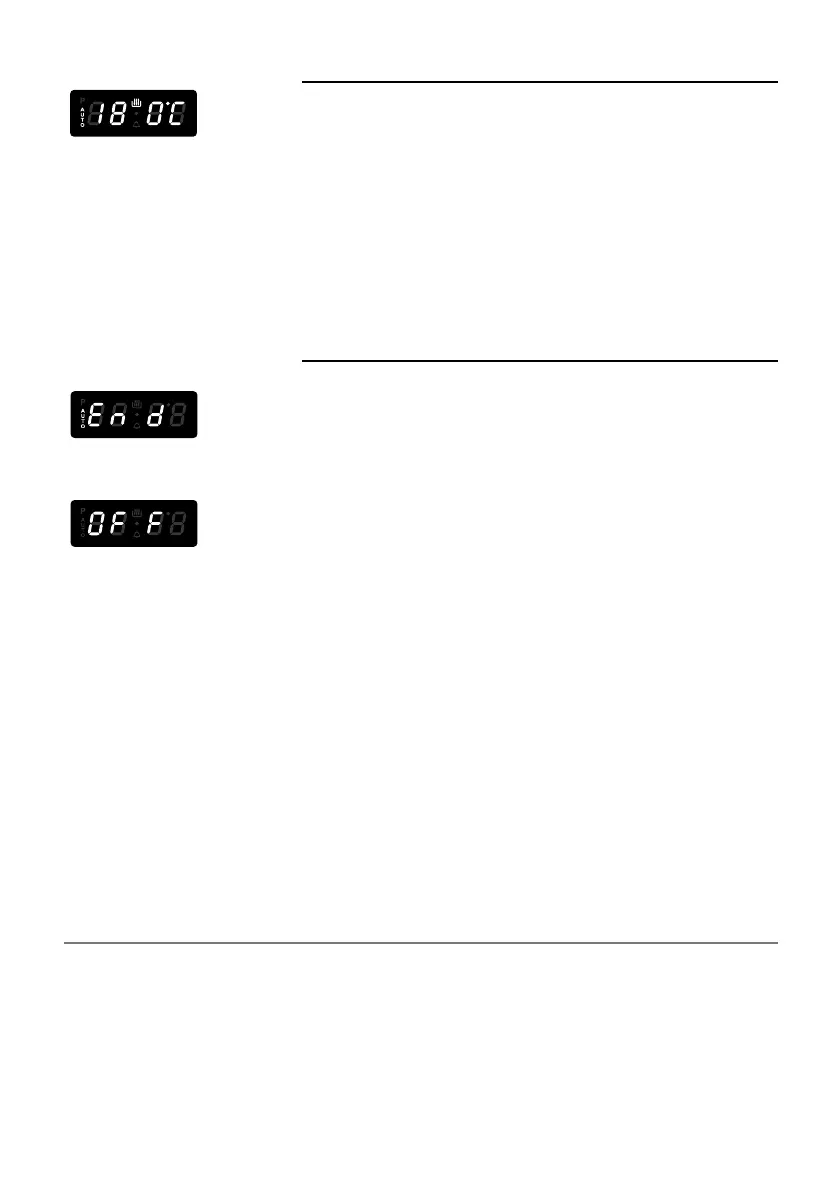27
During cooking
10. During the cooking cycle, the display shows the oven
temperature measured by the probe.
Press key 2 to display the length of cooking set.
Press key 3 to display when the cooking will finish.
The cooking time, end of cooking time and cooking
temperature can be varied at any time, as described
above.
At the end of cooking
11. End appears on the display, AUTO flashes and the
audible signal sounds.
The cooking cycle has finished and the oven is OFF.
13. Press any pushbutton to stop the audible signal.
14. OFF appears (oven OFF).
15. Turn the function selector to 0 (oven OFF).
16. The programmer display shows the time.
Note: At the end of the programme always turn the
function selector knob to 0 (oven OFF).
To cancel any programme just turn the function selector to
0 (oven OFF).
Note: if during a set programme the function selector is
turned to
0 (oven OFF), P (pyrolysis) or oven lighting, the
programme is cancelled.
