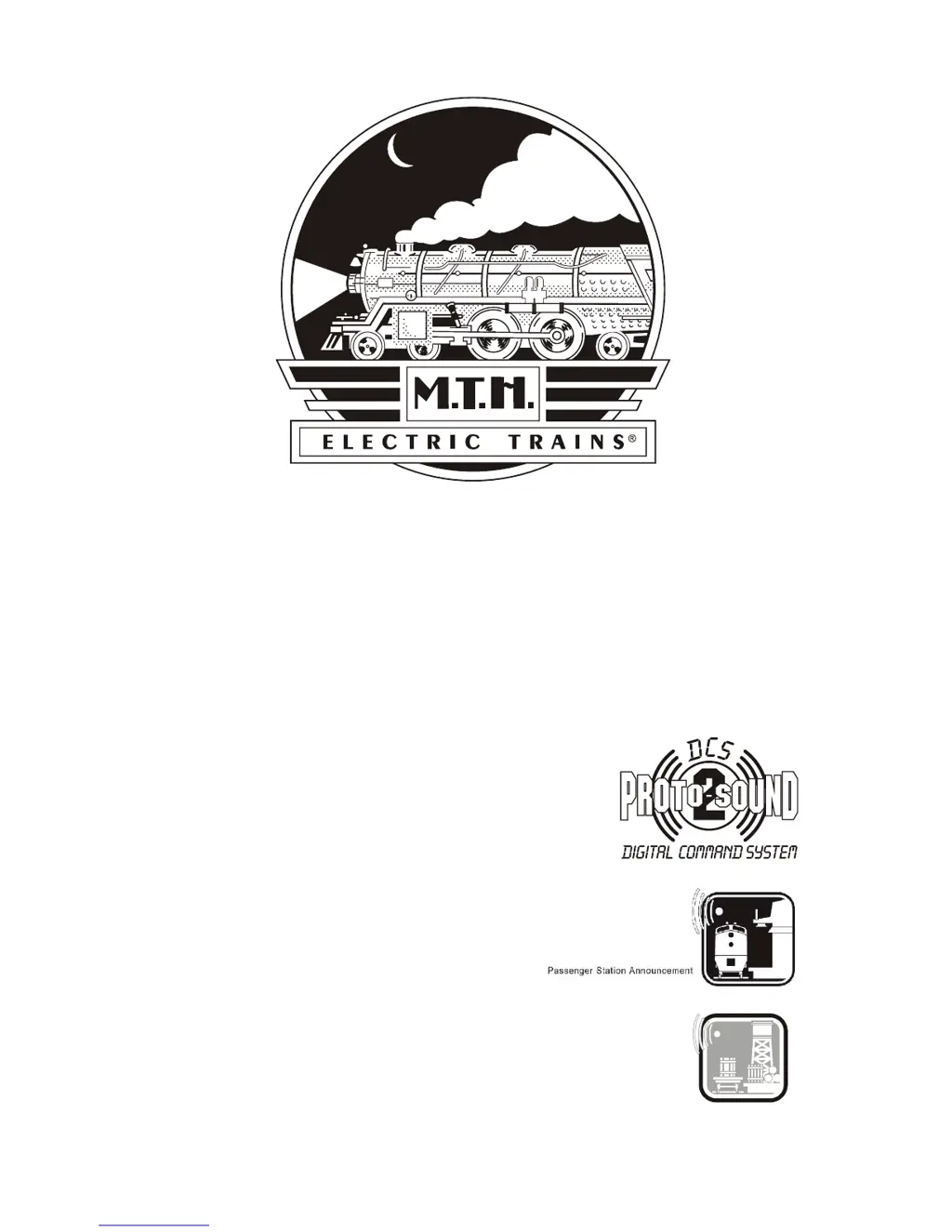What to do if the next sound clip in the sequence does not play or the engine does not come out of FYS/PSA after fourth press of the direction button on my M.T.H. Toy?
- DDominic HallSep 23, 2025
Each FYS/PSA clip must play for approximately 30 seconds before FYS/PSA will advance to the next step in the FYS/PSA cycle. Wait at least 30 seconds in each FYS/PSA sound clip before pressing the direction button.