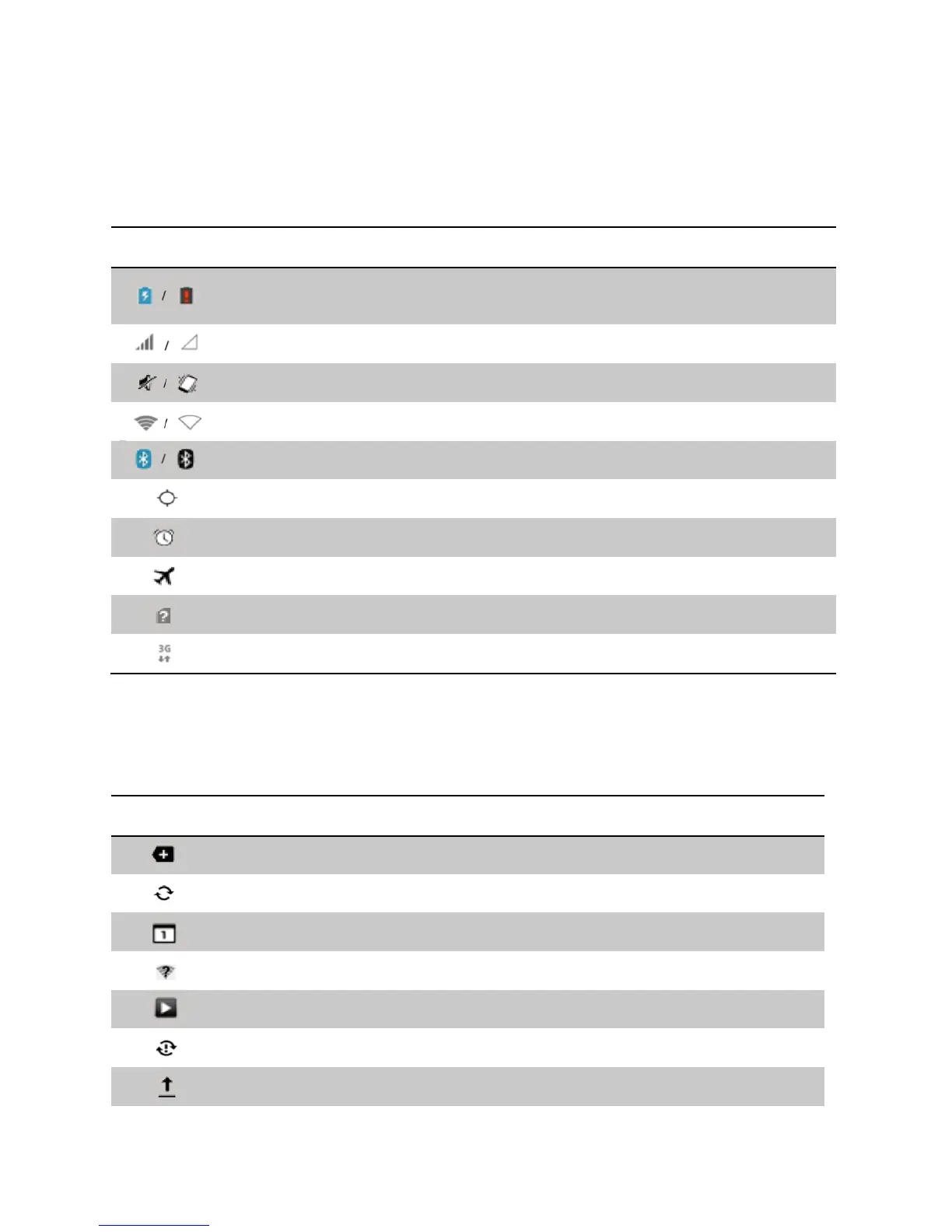2.3.1 Status Bar
The Status Bar displays status of the device.
Battery charging status or battery residual capacity
Call strength or no signal
Sound or Vibration status of the device
Wi-Fi connection/disconnection
Bluetooth connection/disconnection
Status of searching the location data
Activation status of Flight mode
SIM card is not connected
3G network connection status
2.3.2 Notification Bar
The Notification Bar displays device notifications.
There are more notifications.
Data is being synchronized.
Open Wi-Fi network can be used.
An error occurs when data is being synchronized.
