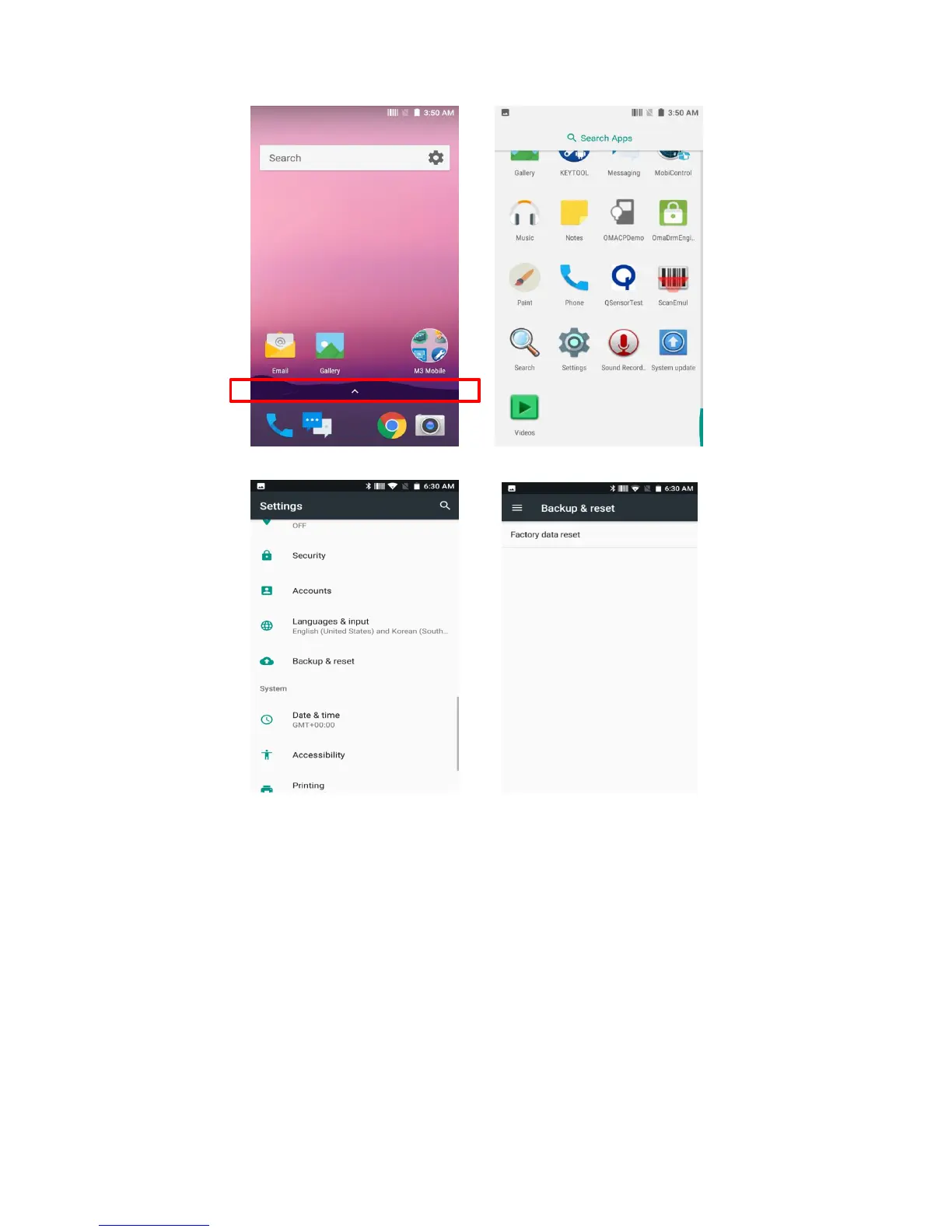25
Check if Erase internal SD card is checked. Reset device. Erase everything
According to options, documents in internal SD card or Micro-SD card may be deleted. As
such, please check the options. All settings will be reset.
Factory Reset Protection (FRP) Feature
What is Device Protection, or Factory Reset Protection (FRP)?
Android devices provide built-in security features you can use to protect your device and
information, including screen locks and data encryption. Data protection, or Factory Reset
