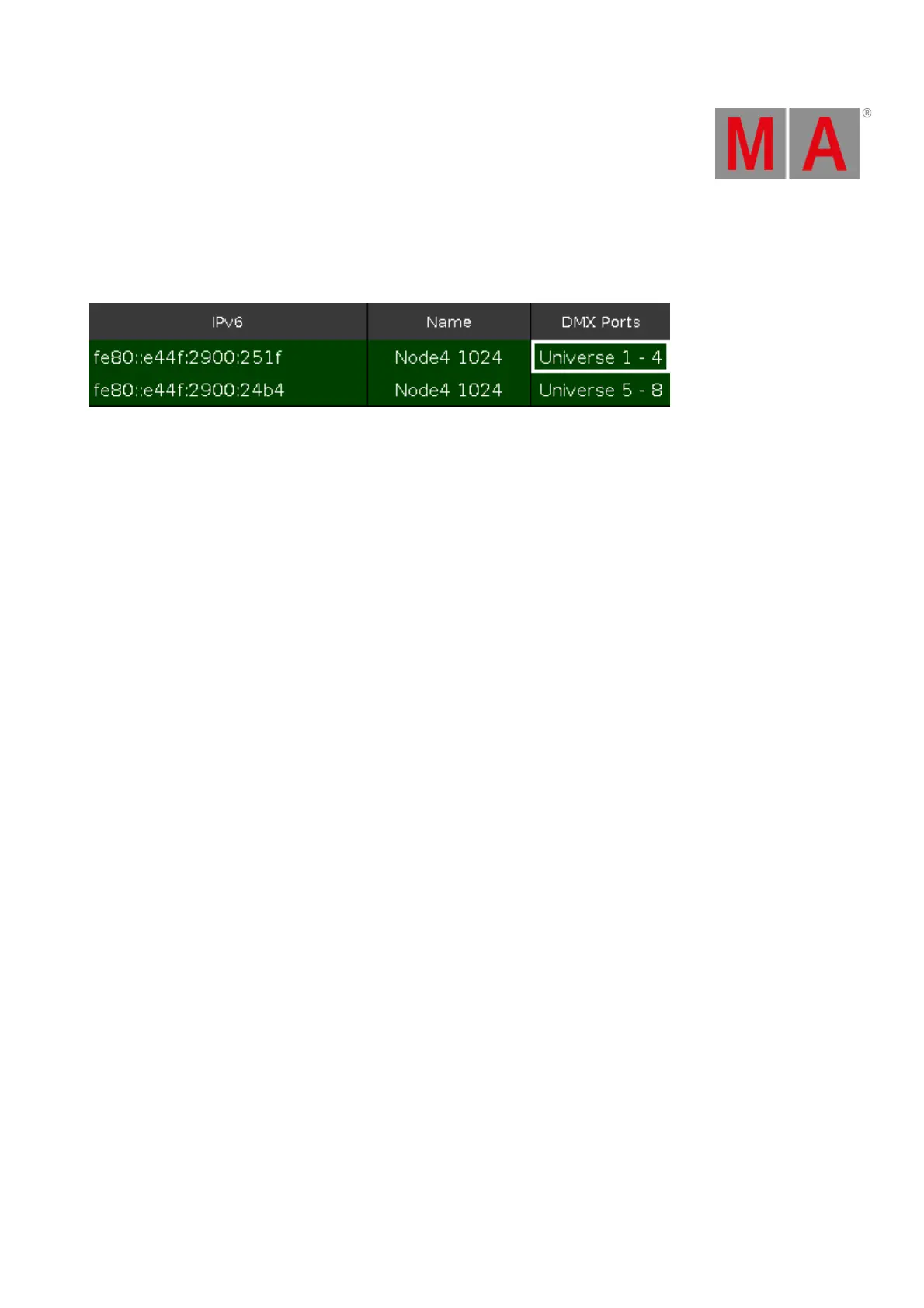© 2020 MA Lighting Technology GmbH - Dachdeckerstr. 16 - 97297 Waldbüttelbrunn - Germany
Phone +49 5251 688865-27 - support@ma-dot2.com - www.malighting.com
The nodes are little bit different in the Network setup view. You can set what universes the node outputs. In the list it
could look like this:
Here you can see that each of the two connected nodes output 4 universes. A node can only output universe 1 to 4
or
5
to 8. You can change the universes using the encoder to select the node and select the field that you want to change (like
the "Universe 1 - 4" shown above). When you the tap the encoder then you have two buttons available on your screen.
Select the set of universes, you want the node to output.