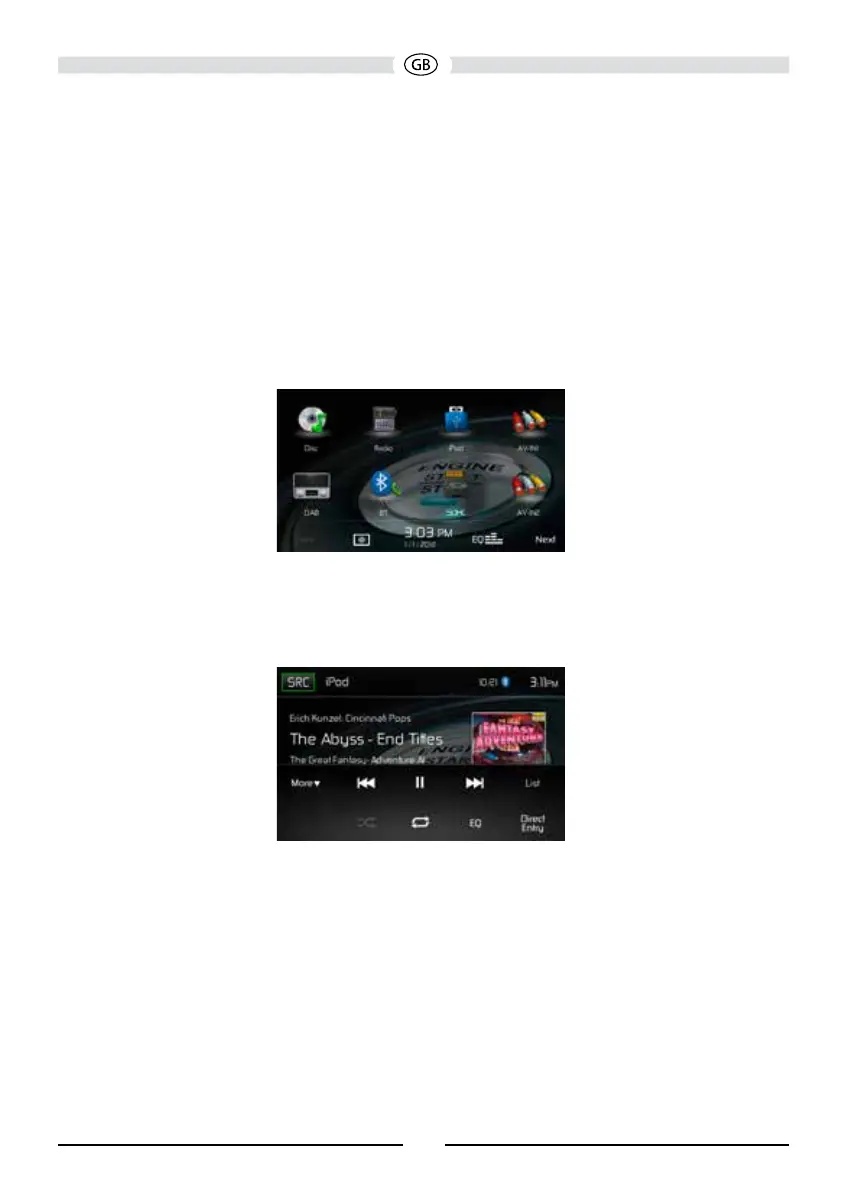iPod®/iPhone® CONTROLS
Accessing iPod® Mode
The user can control an iPod®/iPhone® using the touch screen to access, albums, songs, videos,
etc.
The unit will automatically switch to iPod® mode when an iPod®, iPod® touch or iPhone® is
plugged into the front panel USB connector. Also the iPod® can be accessed from the Main Menu
Screen by touching the iPod® icon (only available when an iPod® or iPhone® is connected to the
front panel USB connector).
Main Menu Screen with iPod® Icon
iPod®/iPhone® Main Menu
The on-screen icons and touch key areas are outlined below.
iPod®/iPhone® Main Menu
SRC Icon: Touch this icon to return to the Main Menu Screen.
iPod: Displays the current source.
110