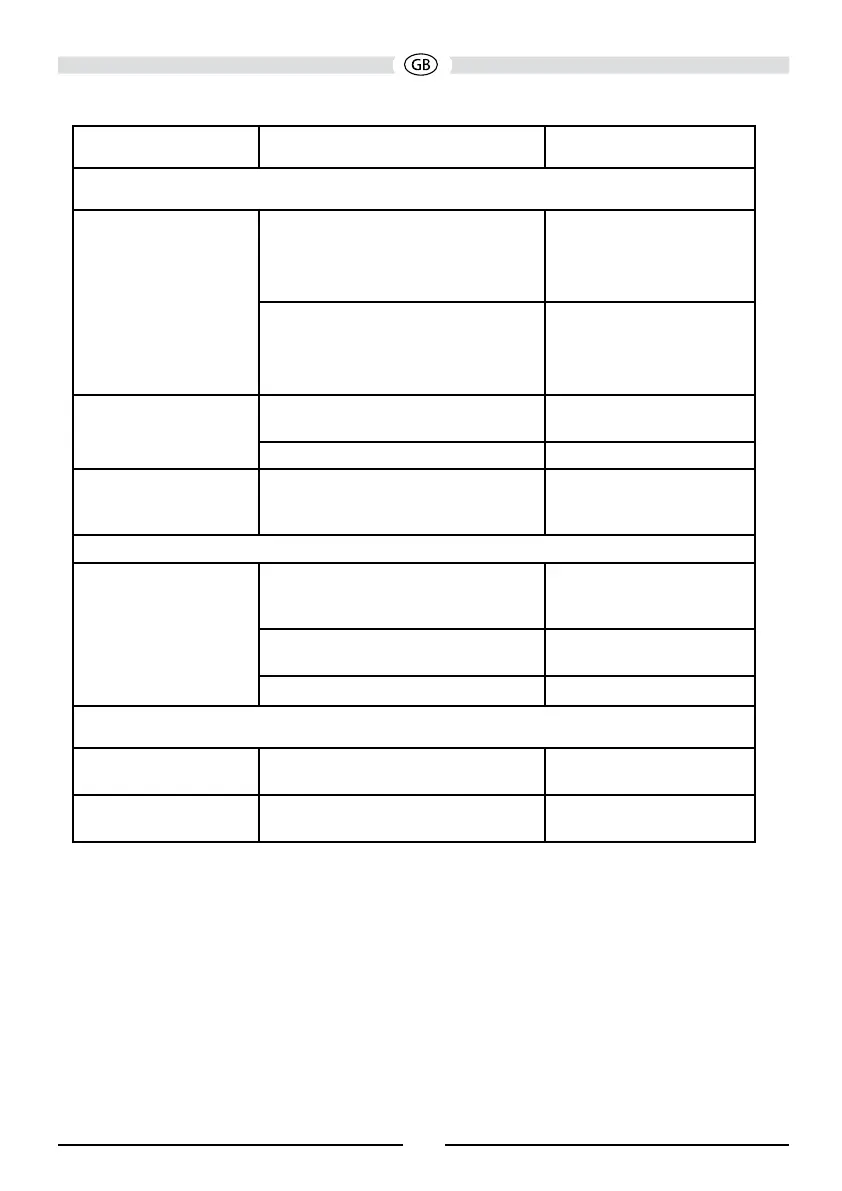Problem Cause Corrective Action
TFT Monitor
No image Incorrect connection to parking brake
wire
Check wiring and correct
Parking brake is not engage Stop vehicle in safe place
and apply parking brake
Flashing image or
interference appears on
screen
DVD is not compatible with current TV
system settings
Change setup to
accommodate disc
Improper video signal connections Check wiring and correct
Prolonged image or
improper height/width
ratio display
Improper aspect ratio setup Use correct aspect ratio
setting
TUNER
Weak station searching Auto antenna is not fully extended Extend antenna fully or
connect the auto antenna
control cable properly
Auto antenna not properly connected Connect the auto antenna
control cable properly
LOCAL function is activated Turn LOCAL function off
DISC
Cannot insert disc Disc already inside unit Eject current disc and
insert new one
Image blurred, distorted
or dark
Disc is illegally copied Use original disc
128