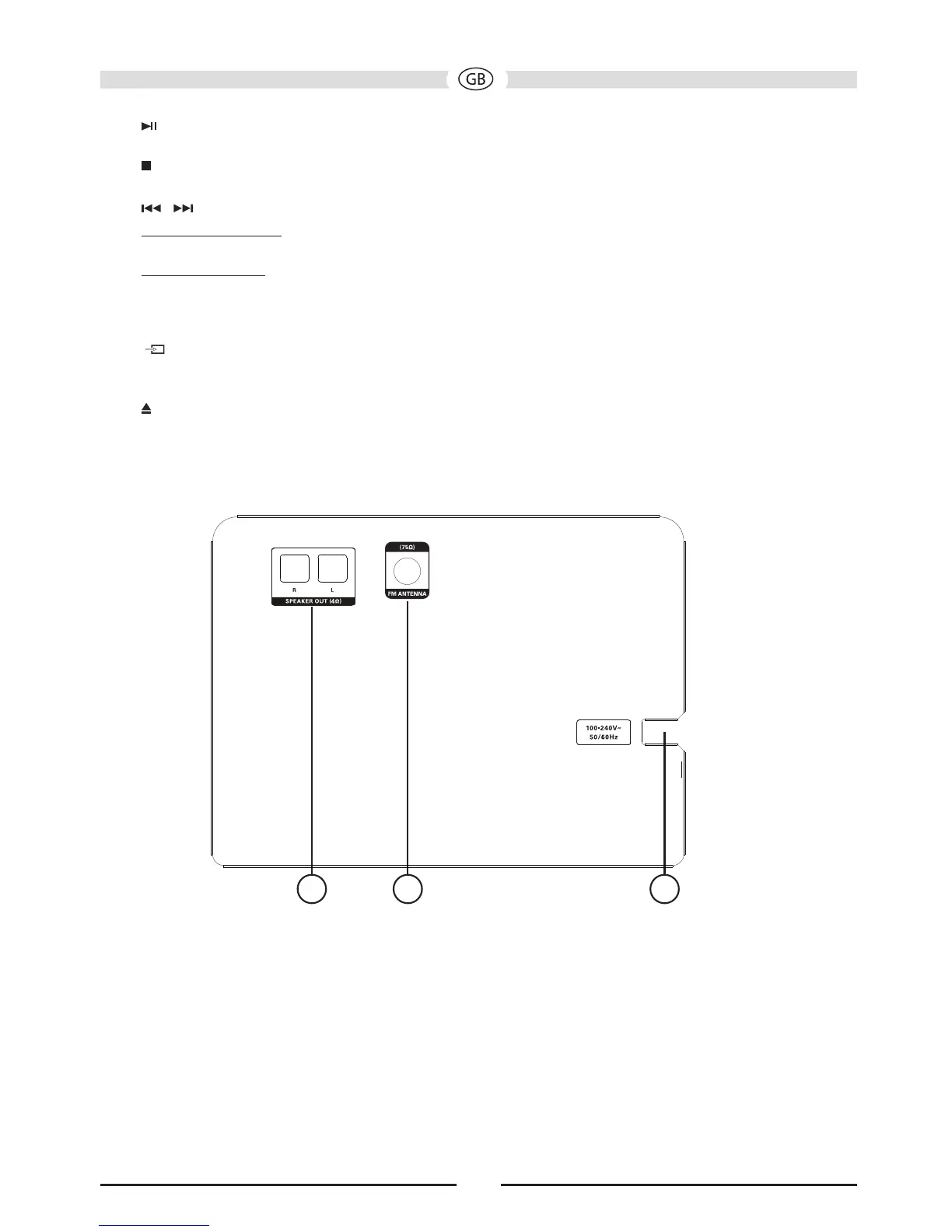25
7 PLAY/PAUSE: Starts or pauses the playback from a CD/USB.
8 STOP: Brief press: Stops a CD/USB that is playing.
9,10 , SKIP
CD/USB operation:
• Jumps to previous/next track.
Radio operation:
• Brief press: Decreases/increases the receiving frequency stepwise.
• Press and hold: Activates the search function (backwards/forwards).
11 SOURCE: Used for selecting the input source (UCD, USB, DAB, FM, AUDIO IN, BT). This is
indicated on the display briefly.
12 EJECT: Opens or closes the CD compartment.
REAR PANEL
13 14 15
13 SPEAKER TERMINALS: Output for the connection of the supplied speakers.
14FM ANTENNA CONNECTION: For connecting the supplied FM/DAB aerial antenna or a house
antenna.
15 MAINS SUPPLY: For connection to domestic power sockets.