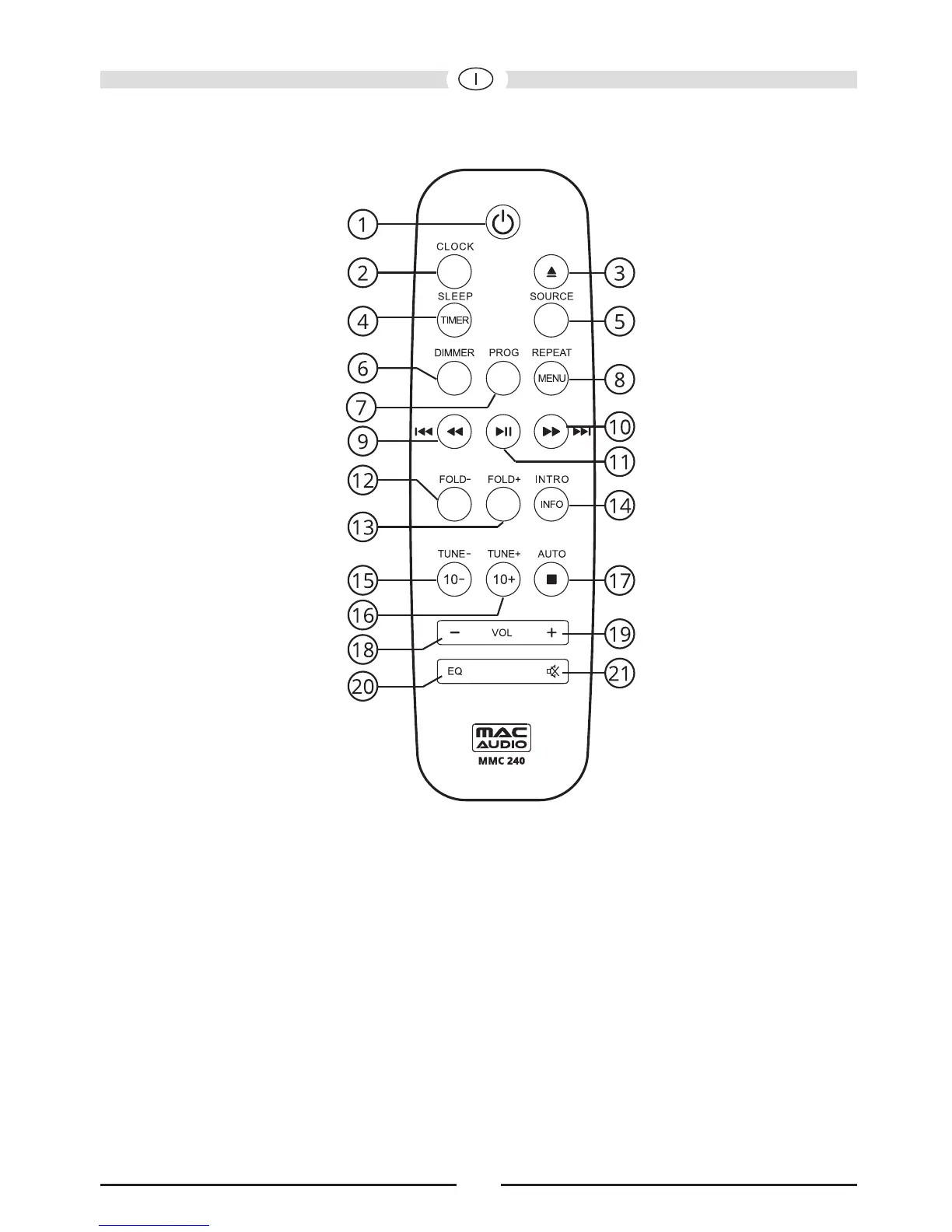48
TELECOMANDO
1 ON/STBY: Accende l’apparecchio quando questo si trova in modalità di attesa. Premendo
nuovamente il pulsante, l’apparecchio passa dalla modalità di funzionamento alla modalità
in attesa.
2 CLOCK:
In modalità di attesa, tenere premuto CLOCK (OROLOGIO) per regolare l’ora.
• Utilizzare SKIP BACK (SALTA INDIETRO) o SKIP FORWARD (SALTA AVANTI) per selezionare
la modalità dell’orologio a 24 o a 12 ore.
• Premere CLOCK (OROLOGIO) per confermare la selezione.
• Utilizzare SKIP BACK (SALTA INDIETRO) o SKIP FORWARD (SALTA AVANTI) per regolare le
ore.
• Premere CLOCK (OROLOGIO) per confermare la selezione.
• Utilizzare SKIP BACK (SALTA INDIETRO) o SKIP FORWARD (SALTA AVANTI) per regolare i
minuti.
• Premere CLOCK (OROLOGIO) per confermare la selezione.