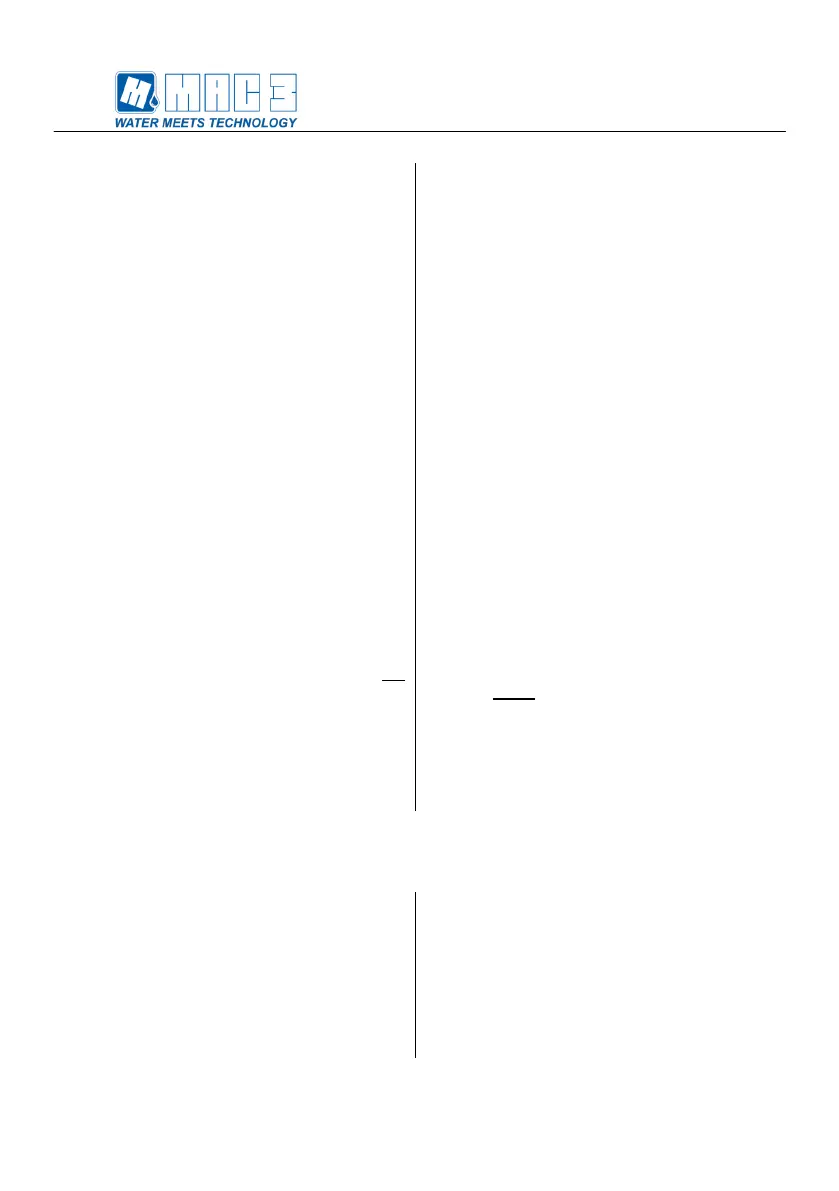manual utilizare presostat electronic
pressystem
41
Pentru setarea manuala a parametrilor:
Derulati cu butoanele + si – pana la
parametrul ce trebuie modificat.
Apasati butonul EDIT aprox. 2 secunde pana
cand LEDul parametrului selectat incepe sa
clipeasca.
Cu butoanele + si – setati valoarea dorita.
Valoarea va fi salvata apasand butonul EDIT
inca o data: LEDul se opreste din clipit.
Daca nu doriti salvarea noii valori, apasati
butonul ON/OFF
Parametrii modificati sunt evidentiati prin aparitia
celui de-al doilea punct pe afisaj (vezi sectiunea
Error! Reference source not found.).
NB: Modificarea presiunii maxime ce poate fi
facuta selectand LED PRESSURE, duce
automat la modificarea presiunii minime (LED
PR.RESTART) si a presiunii de protectie Lipsa
Apa (LED DRY RUNNING). Odata ce valorile de
presiune au fost modificate manual, acestea NU
vor mai fi actualizate automat de catre
dispozitiv. Pentru a reporni din nou in Modul
Automat, PresSystem trebuie RESETAT (vezi
sectiunea urmatoare - 6)
To set the parameters manually you need to:
Go with the + and - buttons on the parameter
you want to change.
Press EDIT button for about 2 seconds until
the LED of the selected parameter starts
blinking.
Use the + and - keys to set the desired
value.
The value will be stored pressing the EDIT
button again: the led stops flashing.
If you don’t want to save the new value,
press the ON/OFF button.
The modified parameters are highlighted by the
presence of the second point on the display (see
section 5.1).
NB: Changing the maximum pressure, which is
done by selecting the LED PRESSURE,
introduces automatically the change of the
restart pressure (led PR.RESTART) and the dry
running pressure (LED DRY RUNNING). Once
the pressures have been changed manually,
they will NOT be managed automatically by
the device. To restart again in automatic mode,
the PresSystem must be RESET (see section 6).
6 RESETAREA DISPOZITIVULUI - RESET DEVICE
Resetarea PresSystem permite stergerea din
memorie a setarilor manuale sau iesirea din
orice functionare defectuoasa, restaurand
setarile din fabrica.
Pentru Resetarea dispozitivului trebuie apasate
butoanele EDIT si – pana cand toate LEDurile
se aprind.
Dupa aceasta operatie trebuie parcursi din nou
toti pasii de la Prima Utilizare (vezi sectiunea 4)
The reset of PresSystem allows you to erase
from memory the manual settings, or to exit from
any abnormalities, restoring the device to factory
settings.
To reset you need to press the EDIT and –
buttons until all the LEDs on the device light up.
After this operation is necessary to repeat the
first startup (see paragraph 4).