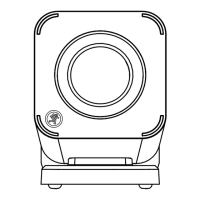Do you have a question about the Mackie CR4-XBT and is the answer not in the manual?
Proper disposal guidelines for electronic waste according to the WEEE directive.
Professional studio-quality sound for various applications.
Stream music wirelessly from any Bluetooth-enabled device.
Convenient features like front panel volume and auto-defeating headphone jack.
Features brushed metal front panel and distinct CR Green outline.
Lists cables and pads included with the monitors.
Optional subwoofer for enhanced bass reinforcement.
Guide to connecting and powering on the CR-XBT monitors.
Explanation of icons and how to navigate the manual.
Tips on listening habits, shutdown procedures, and warranty.
Illustrates connecting a computer's audio output to the monitors.
Details connecting the powered monitor to the passive monitor.
Explains the switch for choosing the powered speaker's side.
Optional use of pads for sound optimization and tilt control.
Illustrates connecting a smartphone to monitors via Bluetooth.
Describes using the headphone jack and its auto-defeat function.
How to connect the power cord to an AC outlet.
Details on turning the monitors on and off using the rear switch.
Explains different input connectors (1/4", RCA) and wiring.
How to connect external devices using the 1/8" stereo input.
Switch to determine left or right placement of the powered monitor.
How to connect the passive speaker using spring clips.
Explanation of the rear port's function for low-frequency extension.
Details on the 1/8" headphone jack and volume control.
How to use the volume knob for power and level control.
Information on the Bluetooth pairing button and status LED.
Steps to pair a new Bluetooth device with the monitors.
How previously paired devices automatically reconnect.
Using the button for play/pause and ESD impact.
Steps to diagnose and resolve power-related issues.
Steps to diagnose and resolve sound output issues.
Steps to diagnose and resolve distorted or unsatisfactory sound.
Steps to diagnose and resolve audio interference issues.
Further steps to resolve ground loops and noise issues.
Detailed acoustic specifications like frequency response and SPL.
Information on transducers, amplifiers, and input/output types.
Power consumption and Bluetooth protocol/function details.
Physical dimensions and weight for different CR-XBT models.
Instructions on how to get warranty service and contact support.
The CR-XBT Multimedia Monitors are designed to provide studio-quality sound for various applications, including home studios, content creation, gaming, and general audio listening. These monitors are available in a range of sizes and offer Bluetooth connectivity, with an optional 8" subwoofer (CR8S-XBT) for enhanced bass.
The CR-XBT monitors are active (powered) speakers, meaning they have built-in amplification. They are designed to be used in pairs, with one monitor containing the amplifier and controls (the "powered speaker") and the other being a "passive speaker" that connects to the powered unit.
The primary function of these monitors is to reproduce audio from various sources with accuracy and clarity. They feature multiple input options, including 1/4" TRS (balanced/unbalanced), RCA (unbalanced), and a 1/8" stereo input (on CR5-XBT and CR8-XBT models), allowing connection to computers, mixers, smartphones, and other audio devices.
A key feature is the integrated Bluetooth connectivity, enabling wireless streaming of music from any Bluetooth-enabled device. This provides flexibility for users who want to play audio without physical cables.
The monitors also include a front-facing headphone output, which automatically mutes the speaker output when headphones are plugged in. This allows for private listening and the front panel volume knob controls the headphone level.
| Configuration | 2-way |
|---|---|
| Woofer Size | 4 inches |
| Tweeter Size | 0.75 inches |
| Frequency Response | 70Hz - 20kHz |
| Maximum SPL | 100 dB |
| Type | Active |
| Power Output | 50 W |
| Inputs | 1/4" TRS, RCA |
| Outputs | 1/4" TRS |
| Bluetooth | Yes |