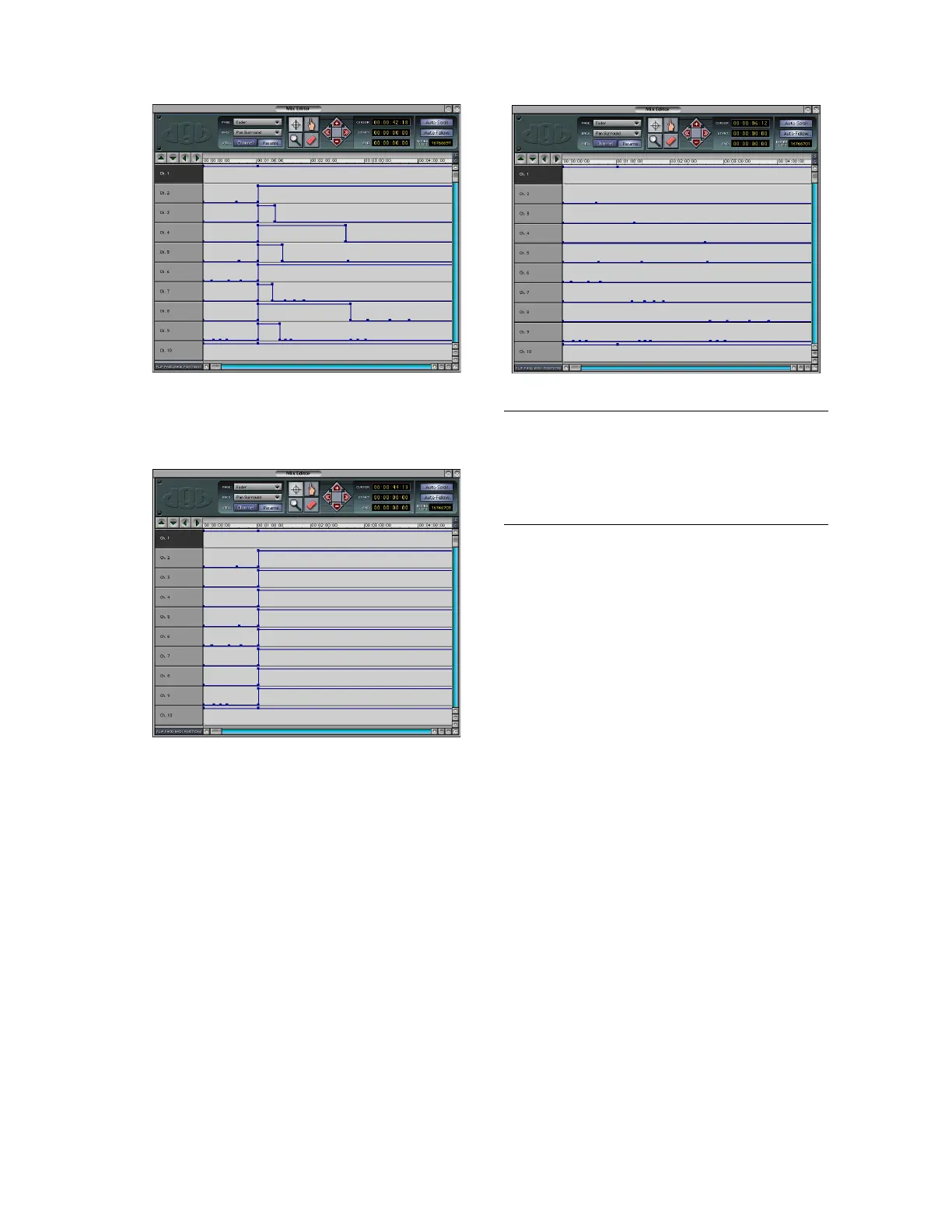D8B Manual • Chapter 3 • page 83
After Commit Until Next Node:
♦ Commit until End: With this option checked,
automation is written from the time of the
event until the end of the session.
After Commit Until End:
♦ Do not overwrite existing automation: With
this option checked, automation will not be
written to parameters with existing
automation. Automation will only be written
to empty parameters. In the example below,
notice that automation is only written on
channel 1 and 10 because they are the only
channels that did not contain automation
before the commit.
After Do Not Overwrite Existing Automation:
Note: When committing snapshots, the snapshot filter
settings are taken into account. For example, if the
snapshot has Mutes and Faders filtered out, then no
automation nodes will be written to fader or mute
automation tracks for all channels.
