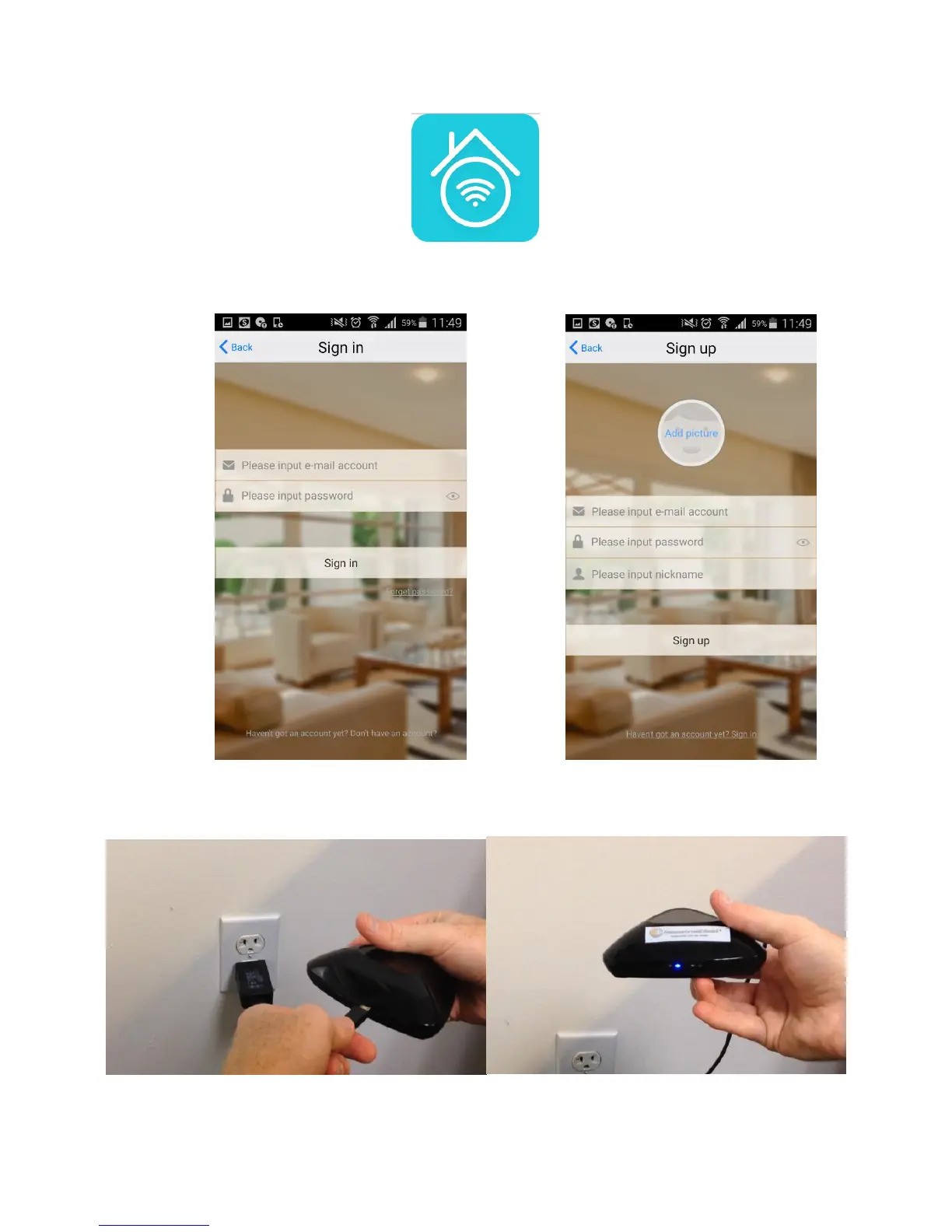2
1. Download “e Smart Home” Application from the App Store (iPhone) / Google Play (Android)
2. Make sure your mobile device is connected to your home network.
Open the “e Smart Home” application. You may create an account, login, or skip for now.
3. Plug in the Smart Controller. The blue light should begin to flash rapidly. If the light is not flashing rapidly, push
in and hold reset button on Smart Controller until the blue light flashes rapidly.