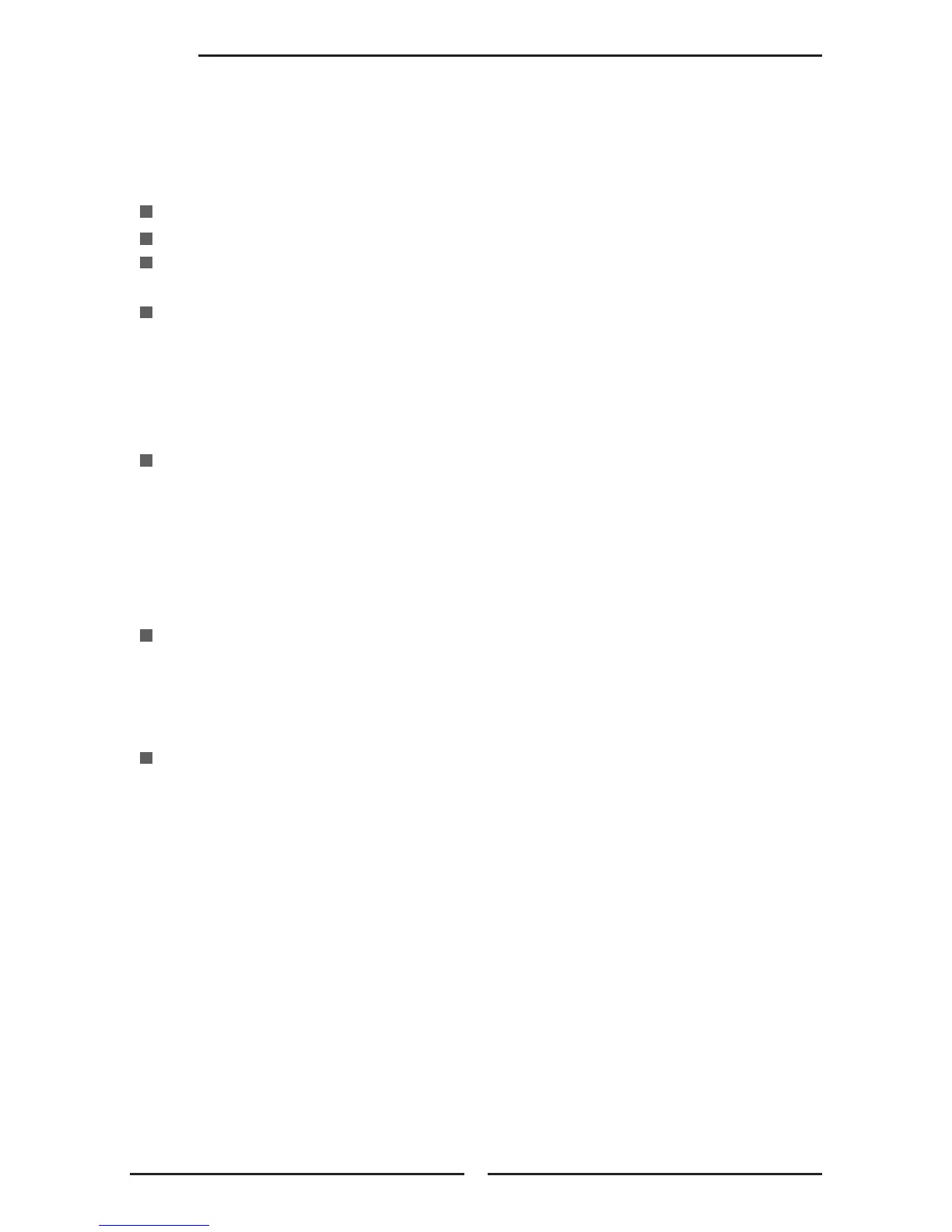2
Contents
Table of Contents
CE Marking Declaration Of Conformity .......................................................4
Federal Communications Commission (FCC) Statement ..........................5
Important Safety Instructions ......................................................................6
Chapter
1 Introducing the Display
Features .......................................................................................9
Package Contents .....................................................................
10
Front View and Controls ............................................................ 11
Chapter 2 Installing the Display
Connecting Your LCD Monitor to a Computer ..........................12
Method 1: Analog (D-SUB) Connection ................................12
Method 2: Digital (DVI) Connection ......................................13
Installing
Your LCD Monitor .......................................................16
Chapter
3 Using the OSD(On Screen Display) Menu
Using the OSD Menu .................................................................17
The OSD Options ......................................................................
18
Chapter 4 Technical Information
Preset Mode Timing Chart .........................................................21
DVI Connector PIN Assignment.................................................22
D-SUB Connector PIN Assignment ...........................................23
Plug and Play.............................................................................24
Visual Inspection ........................................................................25
Troubleshooting .........................................................................25
Specications.............................................................................26
