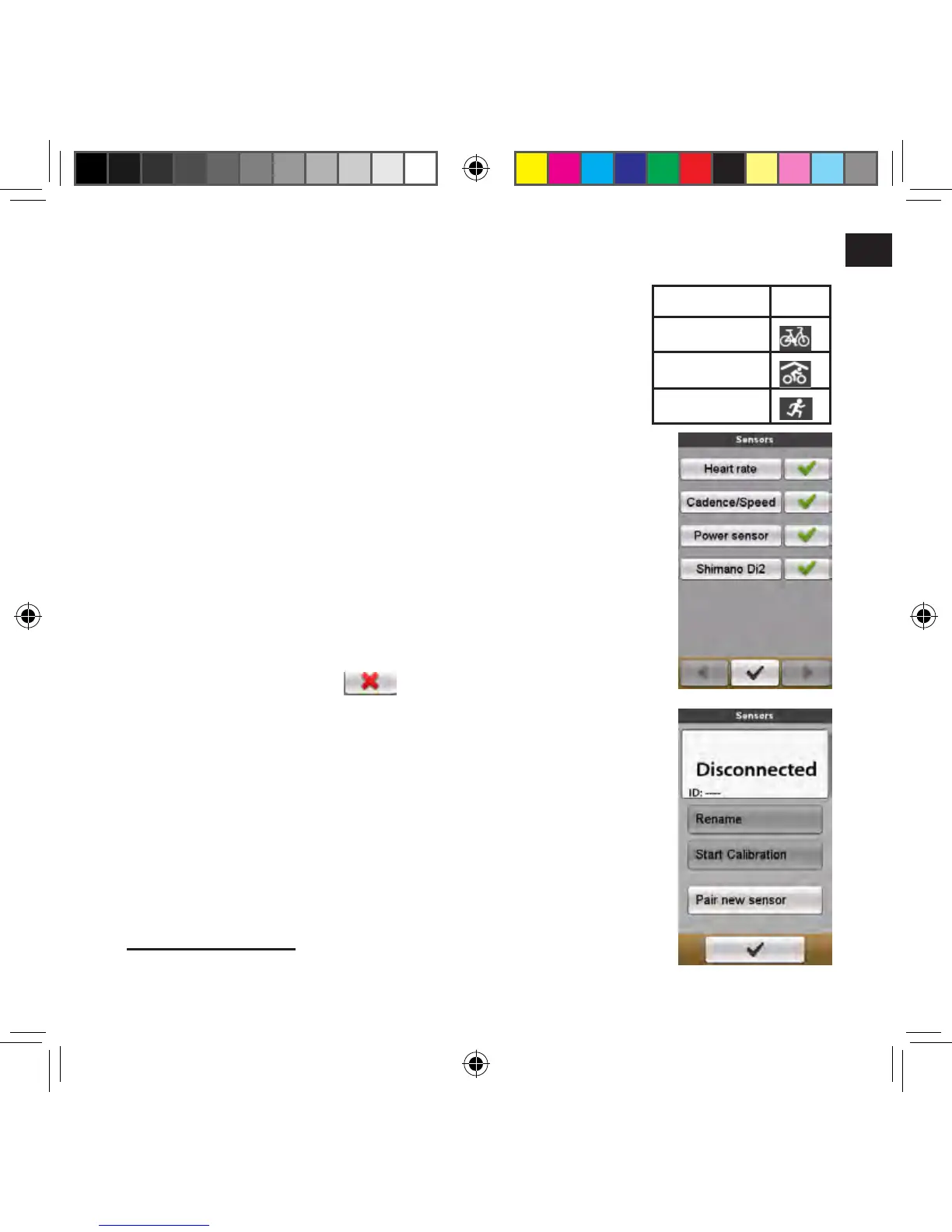11
en
Sensors and profiles
Sensors provide information such as heart rate and cadence to
the Cyclo.
Profiles allow you to set your age, gender, weight, and weight of
your bike. Each profile also includes the type of bike or activity:
Indoor, running, mountain bike, city bike, etc.
The active profile is indicated at the top of the main screen as
one of the system icons.
Indoor profiles allow all sensors but disable routing. All cycle
profiles include any available sensor. Running profiles won’t
show any sensors except heart rate.
Each sensor must be paired to the Cyclo before its information is
available.
Warning: When a Running profile is selected, only the Heart rate
sensor is available for pairing or use.
Tap Settings, then Sensors. Each supported
1
type of sensor can be
enabled or disabled.
For example, if your bike doesn’t have a Di2 shifter system, you can
disable that sensor .
To pair a sensor
1. If it is not enabled, tap for that sensor so a green checkmark
shows.
2. Tap the button with sensor name.
3. Tap Pair new sensor.
1 Sensor support may vary according to model..
Profile type Icon
Cycling
Indoor
Running
Cyclo315-505 Series_QSG.indb 11 4/18/2014 12:48:24 PM
