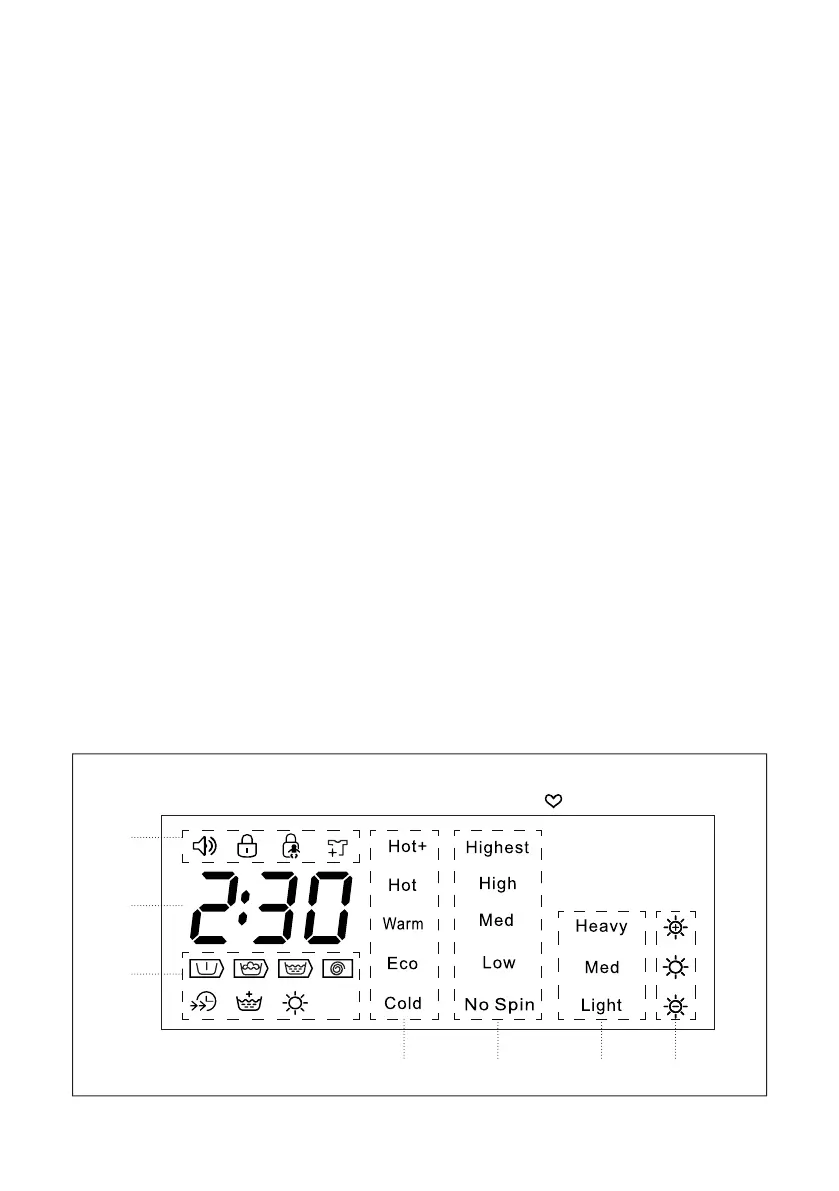13
• The delay start light will flash to indicate the delay time� You can delay the start time of the cycle from
1 - 24 hours�
• Set Wash program, Press Delay to set the number of hours to delay wash cycle, then push Start/Pause�
• To cancel the delay time, press Delay button until time shows 0H�
g� Temp�: Press [Temp�] to set your desired washing temperature�
• Press button to set desired wash temp (Hot+, Hot, Warm, Eco, Cold)
h� Spin: Press [Spin] to increase spin speed�
• Washer drum spins at a speed up to 1300 RPM which reduces drying time and saves energy�
• Press the button until desired speed is lit (No Spin, Low, Med, High, Highest)�
• Some fabrics (i�e� delicates) require a slower spin speed�
• High spin speeds are not available on all cycles�
i� Soil: Press [Soil] to increase time for heavier soiled items�
• There are three (3) soil levels options�
• Each bar increases the base wash time by 15 minutes�
j� Dry Level: Press the Dry button continuously to choose the dry level: Extra Dry/Normal Dry/Gentle Dry�
k� Child Lock: Press [Delay] and [Temp] at the same time for 3 seconds to Unlock/Lock the control panel�
• On/Off Button will still function�
l� Extra Rinse: Press the [Temp�] and [Spin] button at the same time to add an extra rinse to the selected cycle�
m� My Cycle: After a wash cycle is modified, hold down [Spin] to save your settings�
• You can quickly choose this cycle for your next wash by turning the dial to My Cycle�
• Override saved settings by holding the [Spin] button down again after a different cycle and options are
selected�
n� Sound: Press the [Soil] button for 3 seconds to turn the sound on or off�
Figure 14
DISPLAY (FOR MCSCWD27W5 ONLY)
ePress 3 sec. to set My Cycl
a
d e f g
b
c