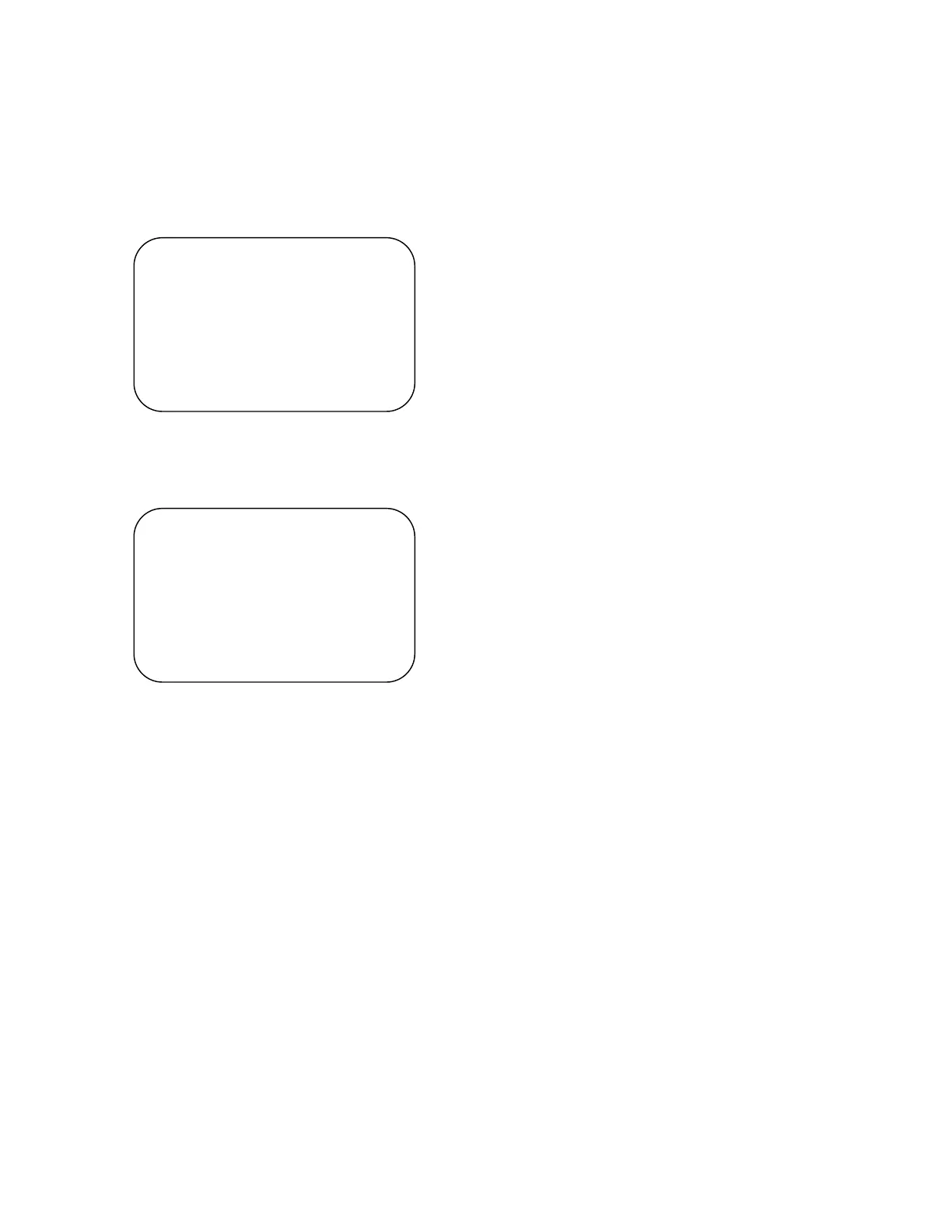1-6-1 E6A60INT
HOW TO INITIALIZE THE DVD PLAYER
To put the program back at the factory-default,
initialize the DVD player as the following procedure.
1. Press [1], [2], [3], [4], and [DISPLAY] buttons on
the remote control unit in that order.
Fig. a appears on the screen.
2. Press [CLEAR] button on the remote control unit.
Fig. b appears on the screen.
When “OK” appears on the screen, the factory
default will be set.
3. To exit this mode, press [STANDBY-ON] button.
MODEL : *******
Version
: *.**
Region
: *
EXIT: POWEREEPROM CLEAR : CLEAR
Fig. a
"
*******
" differs depending on the models.
MODEL : *******
Version
: *.**
Region
: *
EEPROM CLEAR : OK
EXIT: POWEREEPROM CLEAR : CLEAR
"
*******
" differs depending on the models.
Fig. b
