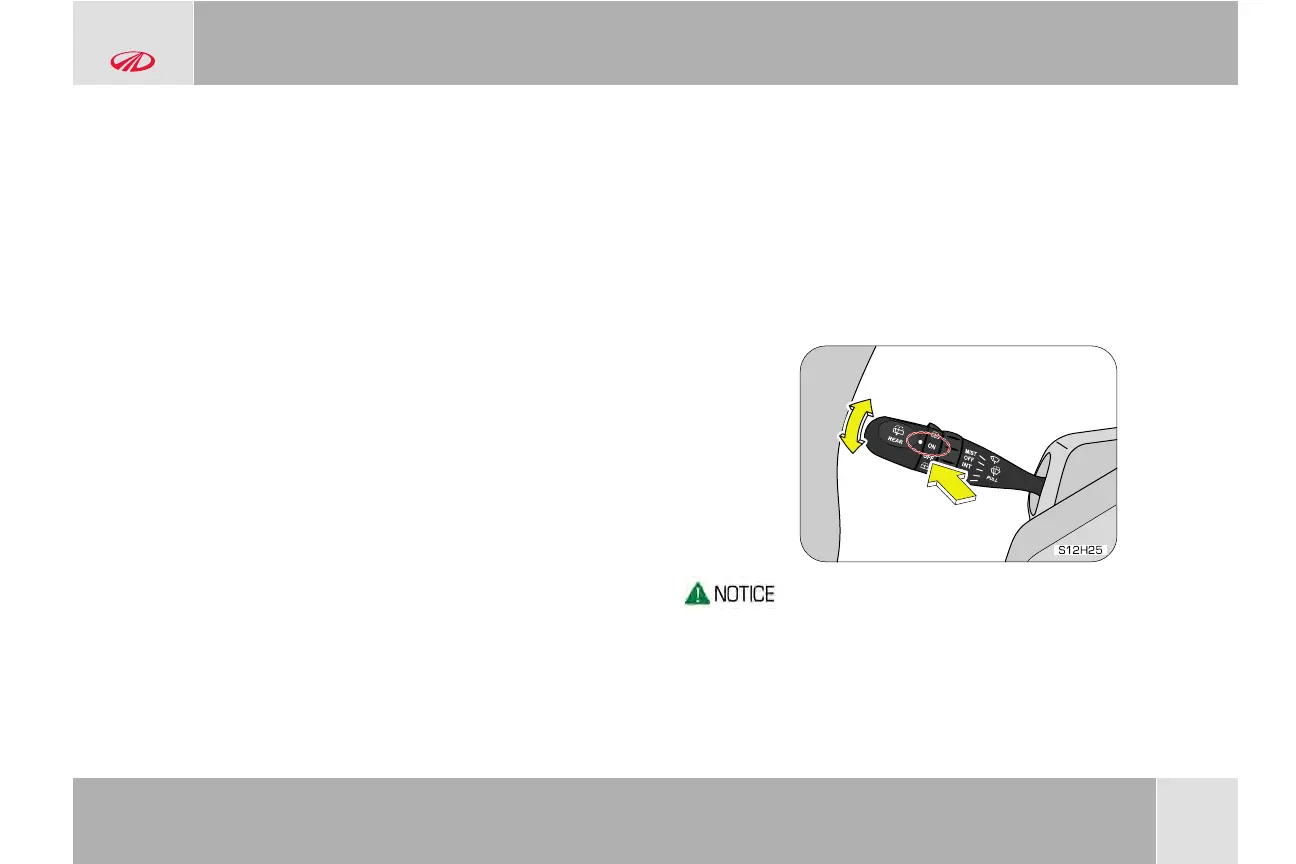© Copyright Mahindra & Mahindra Ltd. 012016
8-17
8.9.4 Intermittent (INT) Mode
Intermittent (INT) wiping is selected when the wipe control stalk is
pushed down to position C. In the INT mode, the wiper operates on
preset intervals.
The delay between each wipe can be programmed from 1 to 60
sec according to the rain by the user.
Programming of the INT delay time is as follows;
• Turn the wiper stalk to position C, wiper will start wiping
• Turn the wiper stalk to OFF position, before wiper starts second
wipe
• Turn the wiper stalk to position C again after the required delay
and the same delay will be programmed
• On keeping wiper ON position C, the wiper will wipe again with the
programmed delay
8.9.5 Low Speed Wiping
Push the wipe control stalk up to the position D to operate the
wiper at a fixed low speed.
8.9.6 High Speed Wiping
Push the wiper control stalk up to position E to operate the wiper at
a fixed high speed.
8.9.7 Rear Wiper (if equipped)
Rotate the outer rotary switch on the wiper control stalk to align
the ‘dot’ on the switch to ‘ON’ symbol on the wiper stalk to operate
the rear wiper.
P
U
L
L
M
IS
T
O
F
F
I
N
T
L
O
O
N
O
F
F
H
I
R
E
A
R
S12H25
If you switch OFF the ignition before switching OFF the wiper,
the blades stop at random on the windshield. Switch ON the
ignition and move wiper stalk to the 'MIST' position to return the
wipers to the park position, provided the wiper stalk is in the
OFF position.
FEATURES AND CONTROL
