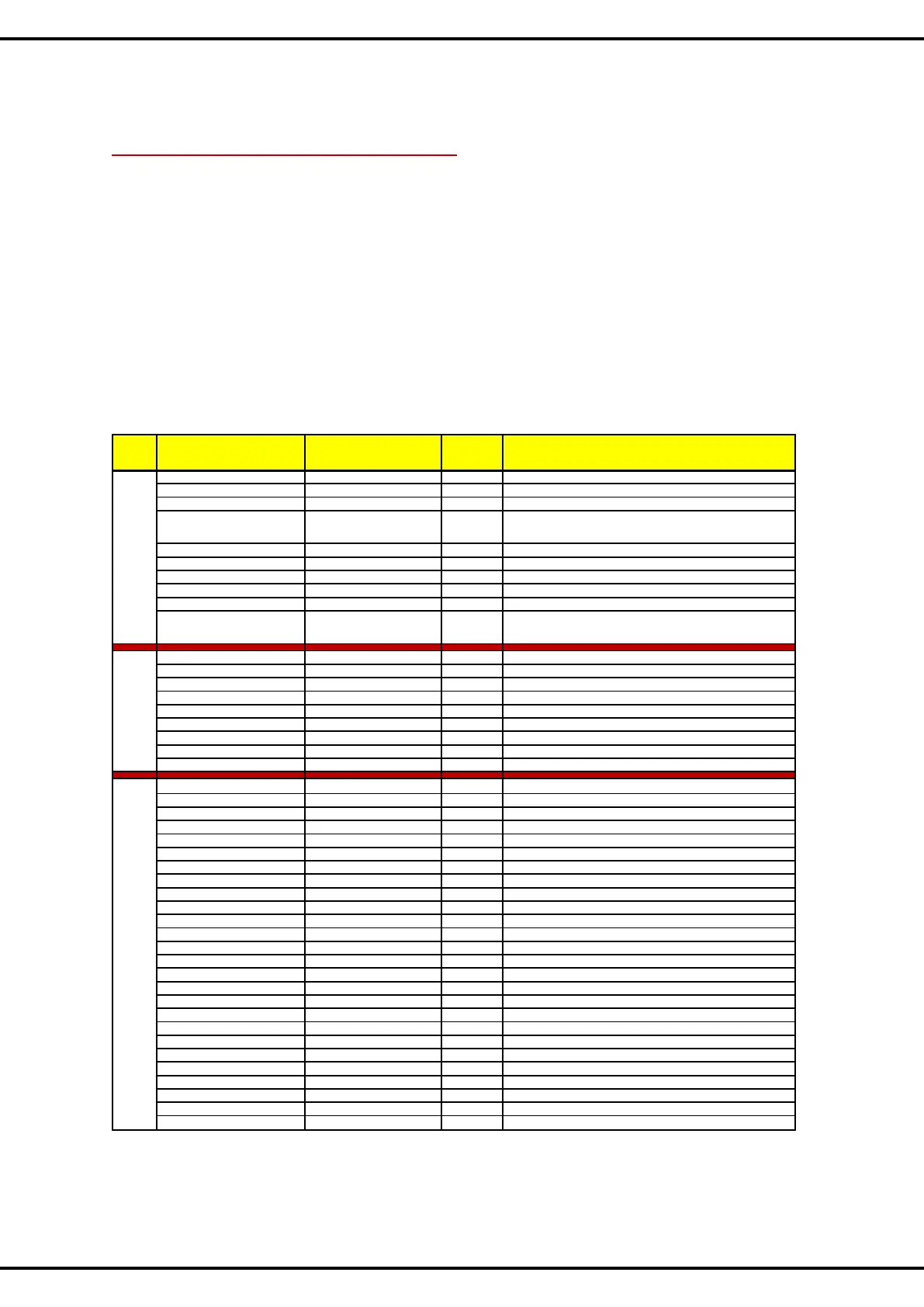Diagnostic Manual (MBFM) MAN-00068-16
October 2009/Rev 1
The repair methods given by the manufacturer in this document are based on the technical specifications, current at the time of release. The
methods may be modified as a result of changes introduced by the manufacturer in the production of the various component units and
accessories from which the vehicles are manufactured. The reproduction, translation, transmission, in part of or whole of the present
document, are prohibited without the prior written consent of Mahindra & Mahindra Ltd.
The use of this document by any person other than the
trained personnel, at the Authorised Service Centre of Mahindra & Mahindra Ltd., will amount to unauthorized use and shall be liable for
penalty/prosecution© 2009 Mahindra & Mahindra Ltd.
Customisable Features & Configuation
It possible to customise certain features as per the preferences of the customer using the
SMART tester. Below is the list of customizable features –
Customisation – These features can be enabled or disabled as per the customer’s
preferences.
Configuration – These are factory settings based on the equipment level of the variant.
Consult the TEKLine before attempting to change these parameters. Incorrectly
enabling/disabling these features can generate a DTC and/or other problems.
Information – This section provides information on default settings, IDs etc. These
parameters cannot be changed.
CAT
Function Name
Description in SMART
Tester
Location
Action /Remarks
(0 - Disable; 1- Enable)
Start-Stop Start-Stop LID1
Not Available
Battery Saver Battery Saver LID1
When set to 1, the battery saver function is enabled.
Follow Me Home Feature Follow me Home enabled LID2
When set to 1, the follow me home feature is enabled.
Follow Me Home mode FMH door open mode LID2
0: Only driver door open will activate FMH.
1: Any of the four doors (excluding back door) open will activate FMH.
Lead Me to Car Lead me to car enabled LID2
When set to 1, the lead me to car feature is enabled.
Theft Deterent System Anti-theft enabled
When set to 1, the anti-theft function is enabled.
Auto Light RLS Autolight enabled LID2
When set to 1, the auto-light feature is enabled.
Rain dection RLS Auto Rain enabled LID2
When set to 1, the auto rain feature is enabled.
Tyre Pressure Monitoring
When set to 1, the TPMS function is enabled.
Remote Keyless entry
CDL RKE enabled
LID3
When set to "Both disable", CDL and RKE features are disabled.
When set to "CDL enable", only CDL function is enabled.
When set to "Both enable", CDL and RKE functions are enabled.
Front Fog Lamp Front fog lamp LID1
When set to 1, the Front fog lamp control is enabled.
Rear Fog Lamp Rear fog lamp LID1
When set to 1, the rear fog lamp control is enabled.
When set to 1, the DMD function is enabled.
When set to 1, the 4WD function is enabled.
ABS MIL ABS MIL
When set to 1, the MIL lamp input from ABS is enabled.
VMS Output VMS output LID1
When set to 1, the output to VMS is enabled.
Rear Demister Rear defogger enabled LID2
When set to 1, the rear defogger control is enabled.
ORVM demister
When set to 1, theORVM defogger control is enabled.
VIN Number
Vehicle Identification Numbe
Write VIN
Last Received RKE
RKE Identification for Key 1
Key2 RKE ID LID4
RKE Identification for Key 2
RKE Identification for Key 3
RKE Identification for Key 4
TPMS Fast leakage
Status
Status
Status
TPMS miss sensor
Status
Status
The pressure default value for low pressure alert.
TPMS Very Low 16
The pressure default value for very low pressure alert.
TPMS High pressure 48
LID5
The pressure default value for high pressure alert.
TPMS High Temp 100
The pressure default value for high temperature alert.
TPMS ID for RF tire
View
TPMS ID for LF tire
View
TPMS ID for RR tire
View
TPMS ID for LR tire
View
TPMS ID for spare
LID6
View
No of times TPMS
View
Delphi ECU HW
View
OEM manufacture
LID7
View
OEM ECU software
View
Delphi ECU SW
View
Serial No
View
View
CONFIGURATIONINFORMATION CUSTOMISATION
