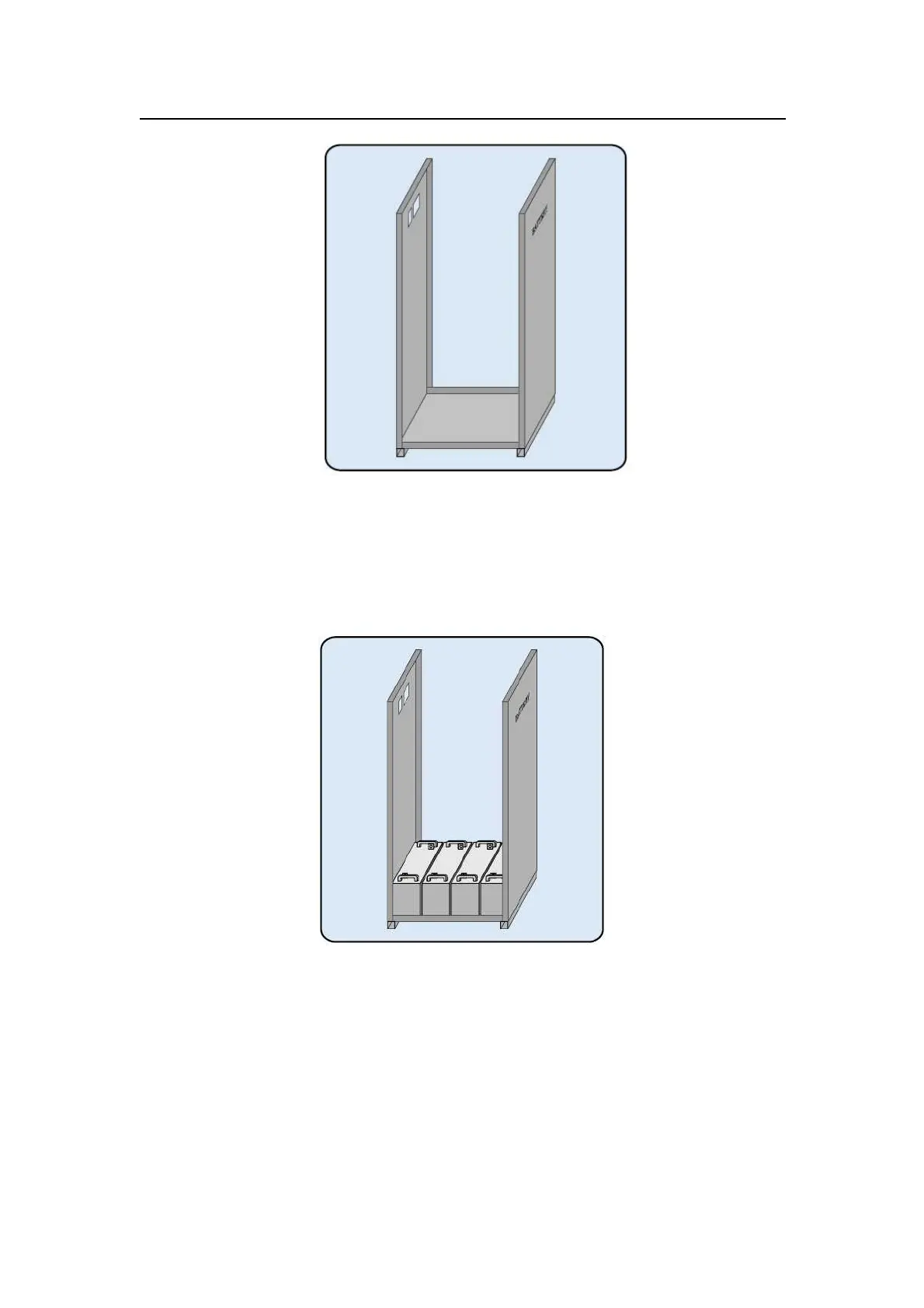USER MANUAL
www.mak-powersis.de
A20 Battery Cabinet
Figure 2
2. According to the accompanying wiring diagram and list, laying the batteries on the base of the
battery cabinet, connecting the wires, locking the wires on battery poles. Shown as Figure3.
Figure 3
3.
Cover the 1,2,3 and 4 racks. According to the accompanying wring diagram and list
to install the other batteries and wires. Shown as Figure 4.
