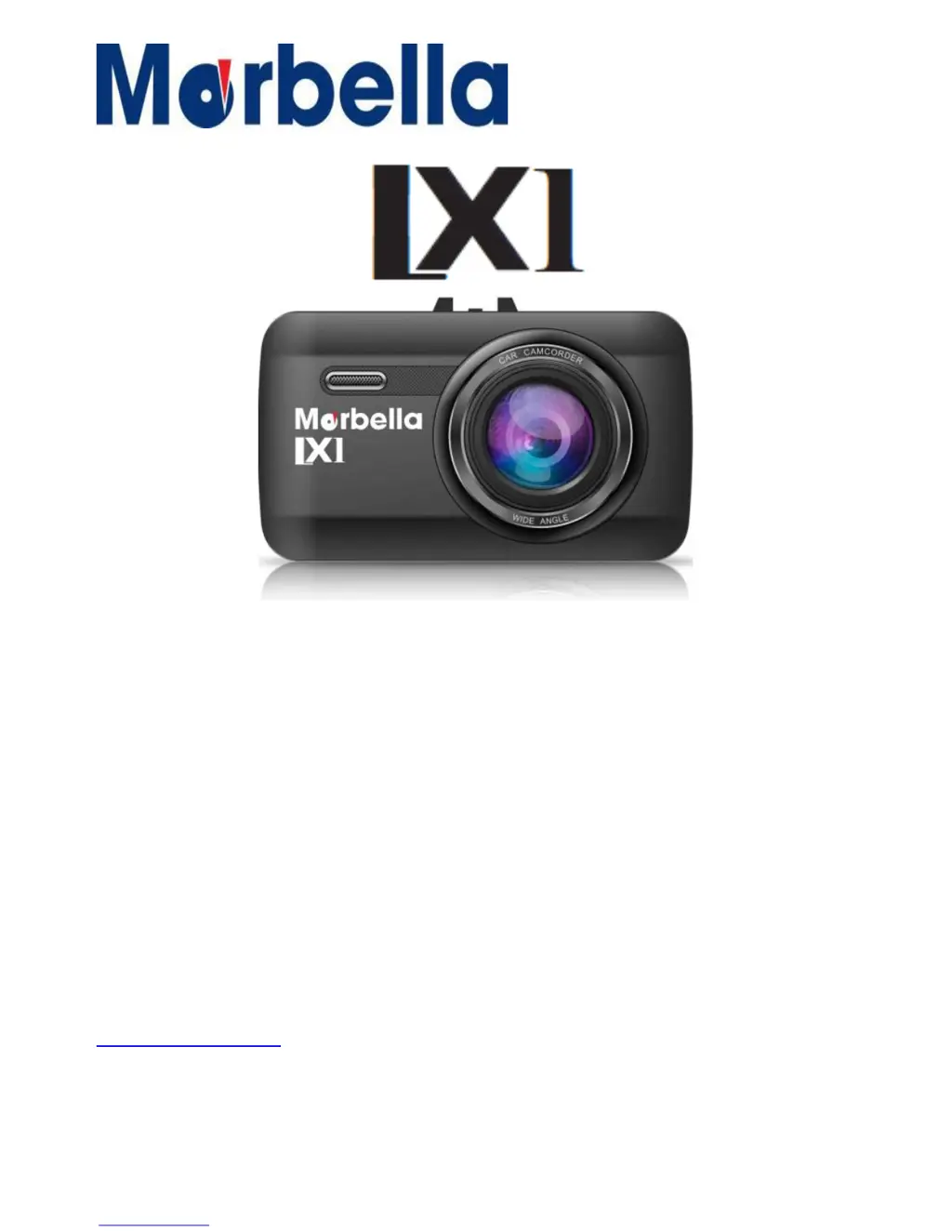D
Denise GalvanAug 14, 2025
What to do if my Maka Technologies Marbella LX1 is unable to record videos?
- Bbethany36Aug 14, 2025
If your Maka Technologies Dash Camera is unable to record videos, it might be due to a full memory card. In this case, check your memory card’s space and delete files if needed. Alternatively, if loop recording is enabled, the memory card might be corrupted. Try reformatting your memory card; if the issue continues, replace it with a new one.