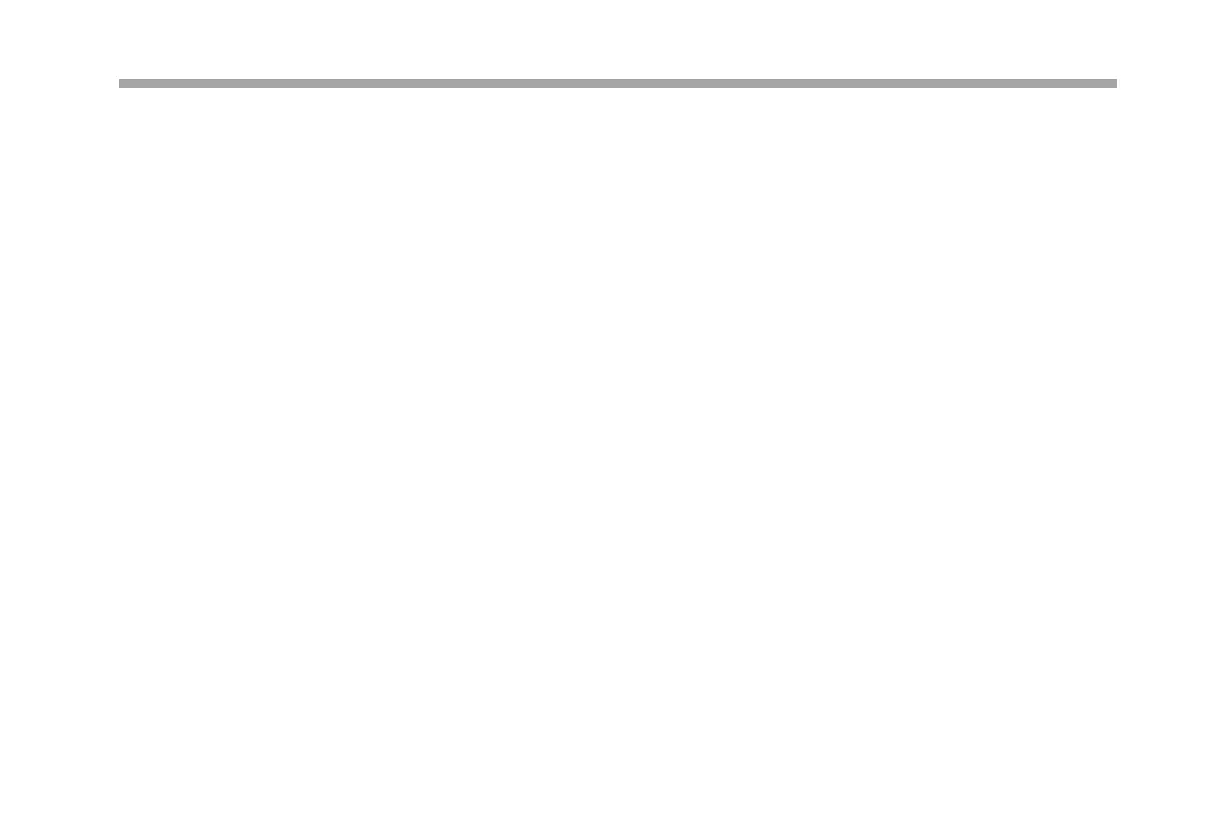17
FAQ
Why the program stops running after exiting the Makeblock Neuron app?
A: The Bluetooth block can not store programs, thus it needs the app to run the program.
What should I do if the blocks have no response?
Reasons that may cause the problem:
A1: When not using the Makeblock Neuron app or mBlock, the input block must be connected on the left of the ouput block. Please
refer to the Easy Connection section to check if the connection is correct.
A2: The Neuron rmware upgrade process is interrupted (due to poor connection). Please try to upgrade rmware again.
A3: The silicone case of the block was installed improperly, which may cause poor connectivity. Please adjust the silicone case
positions accordingly.
Why does the battery life decrease?
A: The Power block uses a lithium-ion battery, multiple charges and discharges may decrease the battery life gradually.
Why does the funny touch block goes wrong?
A1: The power supply is unstable. Please use a power adapter or power bank of high quality.
A2: Mistakenly plug the funny switch to slot 2 and the GND wire to slot 1, please replug them to the correct slots.
Find more FAQs, please visit http://neuron.makeblock.com/faq