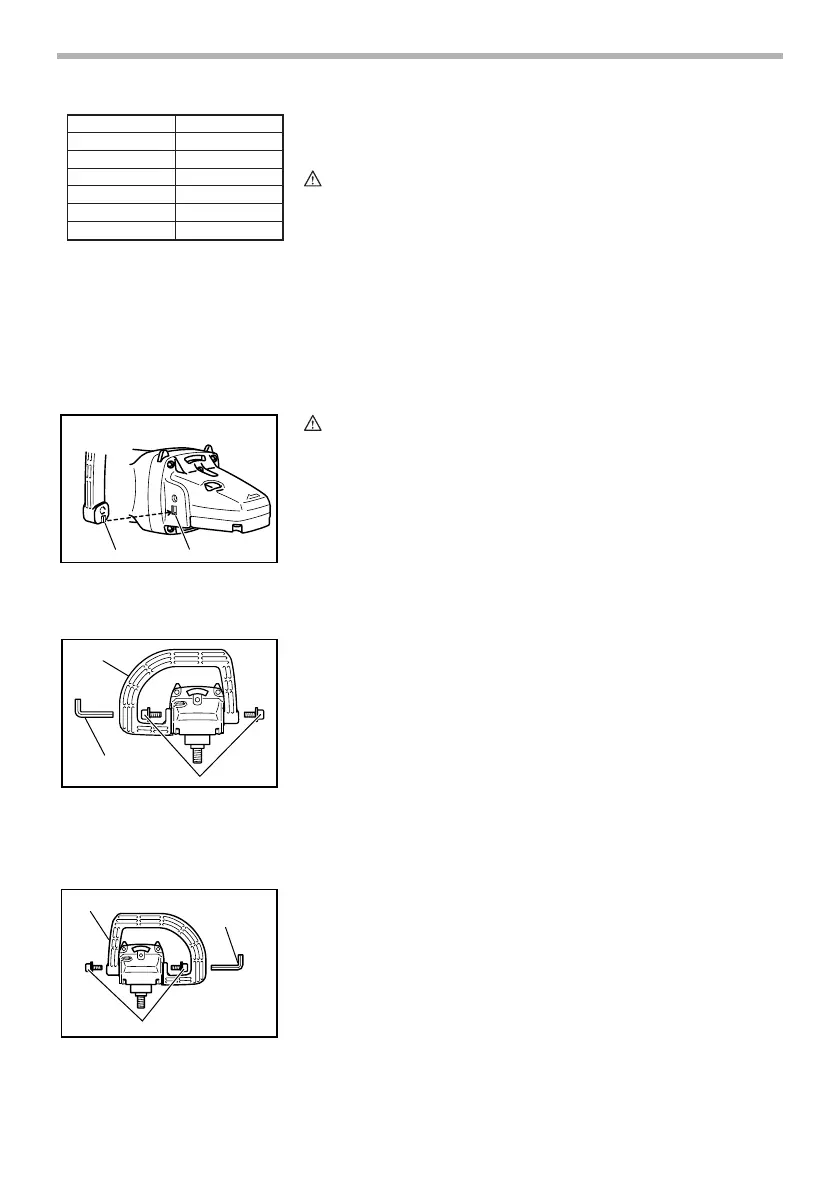8
Refer to the table for the relationship between the number
settings on the dial and the approximate tool speed.
CAUTION:
• If the tool is operated continuously at low speeds for a
long time, the motor will get overloaded, resulting in tool
malfunction.
• The speed adjusting dial can be turned only as far as 6
and back to 1. Do not force it past 6 or 1, or the speed
adjusting function may no longer work.
ASSEMBLY
CAUTION:
• Always be sure that the tool is switched off and
unplugged before carrying out any work on the tool.
Installing loop handle (For 9227C only)
Always install the loop handle on the tool before operation.
Hold the tool’s switch handle and the loop handle firmly with
both hands during operation.
Install the loop handle so that its protrusion will fit into the
matching hole in the gear housing.
Install the bolts and tighten them with the hex wrench. The
loop handle can be installed in two different directions as
shown in the figures whichever is convenient for your work.
Number
1
2
3
4
5
6
RPM
600
900
1,500
2,100
2,700
3,000
1. Protrusion of loop handle
2. Matching hole in gear housing
1. Loop handle
2. Hex wrench
3. Bolt
12
003448
1
2
3
003449
1. Loop handle
2. Bolt
3. Hex wrench
11
3
2
003450
