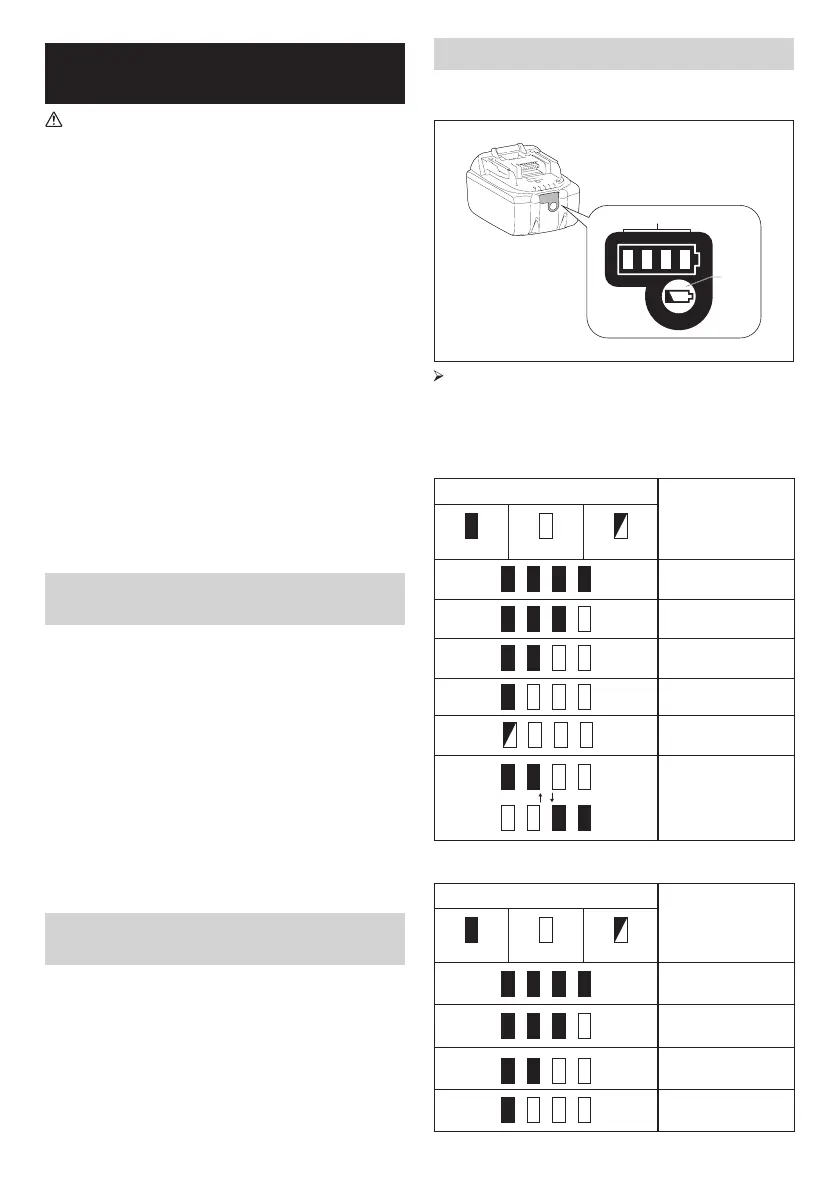7 ENGLISH
INSTALLATION AND POWER
SUPPLY
CAUTION:
●
Be careful not to pinch your ngers when opening
and closing the battery cover.
●
Return the battery compartment locker to the original
position, after installing or removing battery cartridge.
If not, battery cartridge may accidentally fall out of the
radio, causing injury to you or someone around you.
●
Always close and lock the battery compartment
locker before moving the radio.
●
Always switch off the radio before installing or
removing the battery cartridge.
●
Be careful not to drop or strike the radio. Broken
shell may slash your nger or stab your body.
Damaged radio may exhibit unpredictable behaviour
resulting in re, explosion or risk of injury.
IMPORTANT:
● Reduced power, distortion, “stuttering sound” or when
“POWERFAIL” appears on the display are all the signs
that the main battery pack needs to replace.
● The battery cartridge can’t be charged via the supplied
AC power adaptor.
● The battery cartridge is not included as standard
accessories.
Installing or removing Slide battery
cartridge (Fig. 2 & 3)
1. To install the battery cartridge, align the tongue on the
battery cartridge with the groove in the housing and slip
it into place. Always insert it all the way until it locks in
place with a little click.
2. If you can see the red indicator on the upper side of the
button, it is not locked completely. Install it fully until the
red indicator cannot be seen. If not, it may accidentally
fall out of the radio, causing injury to you or someone
around you.
3. Do not use force when installing the battery cartridge.
If the cartridge does not slide in easily, it is not being
inserted correctly.
4. To remove the battery cartridge, slide it from the radio
while sliding the button on the front of the cartridge.
Installing or removing Cluster battery
cartridge (Fig. 4 & 5)
1. To insert the battery cartridge, align the tongue on the
battery cartridge with the groove in the housing and slip
it into place.
2. To remove the battery cartridge, take the battery out of
the terminal while pressing the buttons on the side of
cartridge.
Indicating the remaining battery capacity
* Only for battery cartridges with “B” at the end of the
model number.
2
1
1. Indicator lamps 2. Check button
Press the check button on the battery cartridge to indicate
the remaining battery capacity. The indicator lamps light
up for few seconds.
● 14.4V/18V batteries
Indicator or lamps
Remaining Capacity
Lighted Off Blinking
75% ~ 100%
50% ~ 75%
25% ~ 50%
0% ~ 25%
Charge the battery
The battery may
have malfunctioned
● 10.8V-12V max batteries
Indicator or lamps
Remaining Capacity
Lighted Off Blinking
75% ~ 100%
50% ~ 75%
25% ~ 50%
0% ~ 25%
